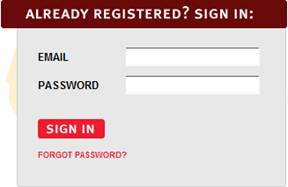Once you’ve registered your account, you sign into you Connect by going
to your section Web address or www.mhhm.com and entering your Email and Password
into the Sign In form.
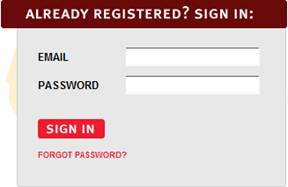 <a onClick="window.open('/olcweb/cgi/pluginpop.cgi?it=jpg::::/sites/dl/free/0000065899/772725/gettingstarted_clip_image009.jpg','popWin', 'width=NaN,height=NaN,resizable,scrollbars');" href="#"><img valign="absmiddle" height="16" width="16" border="0" src="/olcweb/styles/shared/linkicons/image.gif"> (7.0K)</a> <a onClick="window.open('/olcweb/cgi/pluginpop.cgi?it=jpg::::/sites/dl/free/0000065899/772725/gettingstarted_clip_image009.jpg','popWin', 'width=NaN,height=NaN,resizable,scrollbars');" href="#"><img valign="absmiddle" height="16" width="16" border="0" src="/olcweb/styles/shared/linkicons/image.gif"> (7.0K)</a>
To Sign In: - Enter the email address you used to register your Connect account.
- Enter your password
- Click Go.
Forgot Password If you forgot your password: - Click the Forget your password? link located under the
Email and Password fields. The Forgot Password page appears.
- Enter you’re the email address you use to register your Connect account
and click Continue.
- If your email address is in the system, you will presented with a Change
Password page. Enter your new password into each of the password
fields and answer your security question you selected during registration.
If you are not found in the system, please contact Support at www.mhhe.com/support
for help. Support’s hours and phone number are listed on the website.
- Click Reset Password.
Your password is reset and you are automatically signed into Connect. |