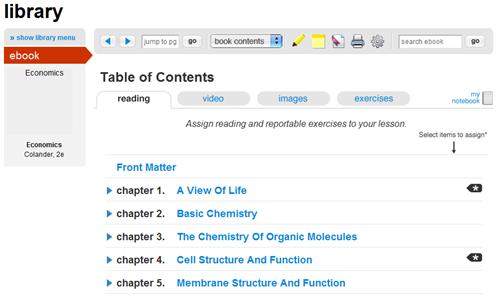With the release of Connect 3, there are now two types of eBook interfaces that are available depending on the subject and textbook you are using. There is the original eBook Readings interface and the new eBook Textflow interface. eBook ReadingsIf the McGraw-Hill textbook you are using for your course is available in eBook format, the eBook feature will be available to you in your Connect course. The eBook feature will also be available to your students if they have Connect Plus access. If the book you are using is published by McGraw-Hill Irwin (Business and Economics) then please follow this section for help on the eBook. See Using eBook Readings for additional information on this type of eBook Connect+ eBookIf the McGraw-Hill textbook you are using for your course is available in eBook format, the eBook feature will be available to you in your Connect course. The eBook feature will also be available to your students if they have Connect Plus access. If the book you are using is published by McGraw-Hill HSSL (Humanities, Social Sciences, and Languages), SEM (Science, Engineering, and Math), or Career then please follow this section for help on the eBook.
See Using Connect+ eBook at the end of this document for additional information on this type of eBook. |