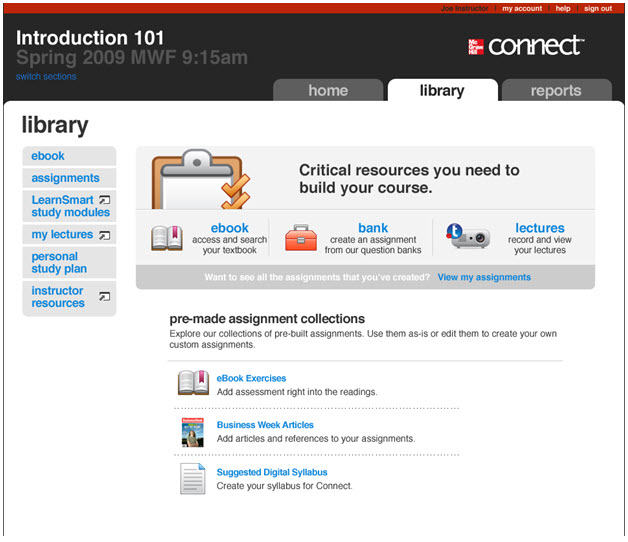The Library is where you access instructor resources, collections of assignments
and other related information or services related to your course.
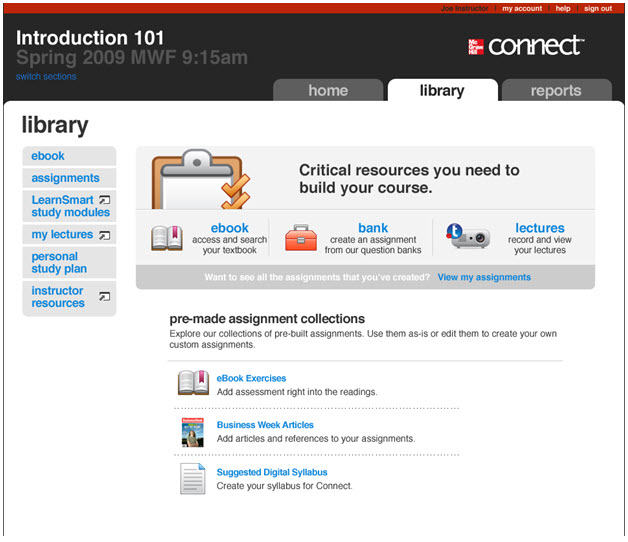 <a onClick="window.open('/olcweb/cgi/pluginpop.cgi?it=jpg::::/sites/dl/free/0000065899/772725/InstructorLibraryUpdated2.jpg','popWin', 'width=NaN,height=NaN,resizable,scrollbars');" href="#"><img valign="absmiddle" height="16" width="16" border="0" src="/olcweb/styles/shared/linkicons/image.gif"> (71.0K)</a> <a onClick="window.open('/olcweb/cgi/pluginpop.cgi?it=jpg::::/sites/dl/free/0000065899/772725/InstructorLibraryUpdated2.jpg','popWin', 'width=NaN,height=NaN,resizable,scrollbars');" href="#"><img valign="absmiddle" height="16" width="16" border="0" src="/olcweb/styles/shared/linkicons/image.gif"> (71.0K)</a>
To access the library for your course section: - Access the my courses page and be sure you can see the
course section list. If you don’t, click the blue triangle next to
the course name to reveal the course section list.
- Click a section name from the course section list to access the section
home page.
- Click the library tab at the top of the page.
Note: The Library is a dynamic area and only presents associated materials
and services that are available for your subject and textbook. Not all items
explained in this section may be available your particular subject and/or textbook. |