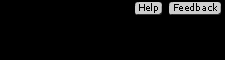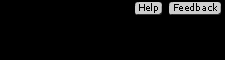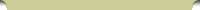This revision of the text is based on the beta version of Visual Basic .NET 2005. This new update to the VB language includes significant changes, including greatly simplified database programming and Web development. The text includes many of the new features of .NET, including smart tags, the Web-Browser control, MenuStrips, ToolStrips, Splash Screen and About Box templates, and the Using clause. In code, references to controls and components now include the Me keyword, which gives easy access to Intellisense. This technique greatly reduces the typing required of students and allows them to understand that all components on the form are objects belonging to that form. Output is displayed in read-only text boxes, which allows for easier cleanup procedures using the Clear method of the TextBox control. All menus use the new MenuStrip component. Although the older style menu is still available, it is destined to be eliminated from future product releases and is merely there for backward compatibility. The new controls offer much greater flexibility including drop-down boxes in addition to buttons. The student can create database applications by using drag-and-drop techniques with absolutely no code from the programmer. Even better, the applications can use the new DataGridView or include details in text boxes with a navigation bar. An example also shows how to use combo boxes to navigate through the records rather than using the navigation bar. We have reorganized and expanded some sections of the text: - Chapter 6 now covers multiple-form applications.
- The templates for creating splash screens and about forms are included.
- Creating classes and using inheritance have been moved to Chapter 12.
- Students have the opportunity to learn more techniques, such as multiple forms in action, before creating multiple classes.
- Visual Studio .NET 2005 includes a new Web server that avoids the complications of using IIS for Web development. Students can create Web applications on their own storage devices (floppies, Zips, flash drives, hard drives). The projects can easily be copied and run on other machines.
- Web applications are created with Visual Web Developer, which Microsoft has introduced as a separate product and also included in Visual Studio .NET.
- Drag-and-drop is now covered in the graphics chapter (Chapter 13). Students learn the development techniques for this familiar operation.
- The Sound-Player control also is introduced, to provide an easy way to play sounds in an application.
- Chapter 14 includes the new WebBrowser control, which makes it easy to incorporate Web content on a Windows form.
Other new features included are ToolStrips, StatusStrips, and code snippets. The narrative, step-by-step exercises, screen captures, and appendices have all been updated to VB .NET 2005. The screen captures are all based on Windows XP. Changes to coding conventions include the use of the Friend keyword. Module-level variables are declared either as Private or Friend.
|