On Doing Research on the Web
Finding Sources
Evaluating Online Sources
Citation of Online Sources
Two Short Exercises on Evaluating Online Sources
Finding Sources Many of the best online sources cost money, but before you break out your credit card or decide that your project isn't worth the expense, find out what online publications your school's library has purchased. Go to your library's home page and look for a list of online sources available to students. You may be able to conduct online searches through a database of online articles. If so, then you can probably print out any articles that you find in the database. Online scholarship that is purchased by your school is generally, though by no means always, more reliable than other sources you find on the Internet. Your librarians have already researched the publications to ensure that they meet certain academic standards. If you ignore your library's resources and go straight to the Internet, you will have to perform the same evaluative activities that librarians are trained to do! | AltaVista
| | Comprehensive full-text search engine. Searches Web and Usenet. Can limit returns by date, location(s), language; retrieves large number of results (not always relevant). Use when doing a specific search for obscure information. | | Excite | | Search engine. Offers in-depth subject arrangement and concept searching (automatically searches related terms) and indexes Internet sites and Usenet. | Infoseek
| | Full-text search engine. Searches Web, Usenet, gopher sites, e-mail addresses, current news, company listings. Results displayed with good organization by relevance. Use for searching the entire Web or when a large number of results are desired. Also allows specific questions. | Lycos
| | Search engine. Can limit returns by title, pictures, sounds, URL, language. Results returned with good organization by relevance. | MetaCrawler
| | Metasearch engine. Searches multiple engines at one time (currently, AltaVista, Excite, lnfoseek, LookSmart, Lycos, The Mining Co., WebCrawler, and Yahoo!). Consolidates results, ranked by a score derived from the rankings of each of the search engines listing each site. | WebCrawler
| | Search engine. Offers an easy-to-use search form and compact results. Searches Web, Usenet, gopher, ftp sites, but only for title, keywords, URLs. Results returned with good organization by relevance. Use when searching for popular sites and documents or information likely to appear in title and keywords of a site, or when wanting a manageable number of results. | Yahoo!
| | Subject directory to selected resources, rather than a full-text search engine. Searches for Web, Usenet sites, using keywords only. Numerous directories available; passes on searches to full-text search engine. Use when browsing for subject categories, overviews of topic. Returns not organized by relevance. | | |
It often happens that your library's online resources will be inadequate, and you'll have to turn to the public domain of the Internet. Although the task of finding Web-based sources is more difficult, the art of refining your search and discriminating between useful and useless resources can be rewarding. But be prepared to invest some time in learning how to refine your online searches, ferret out relevant sources, and determine their relative usefulness. Just because a Web page looks professional in its presentation doesn't mean that its content is worthy of citation. There are a few tricks to help you ascertain the authority of a page, but in most cases you'll have to depend on your own close reading skills. If you've ever used an Internet search engine before, you probably have experienced the frustration of retrieving a huge number of URLs (Uniform Resource Locators) with little or no relevance to your own topic. If you haven't had this experience, use your browser to find a search engine (see Table 1) and type in your search topic. In many cases, the search engine will return a great number of links related to your topic. Instead of paging through thousands of links, you need to learn how to supply the search engine with more information about your search. Some search engines supply a form page, with drop-down menus and check boxes that allow you to delimit the properties of your search. Others provide a list of symbols that help you limit your search. Here is a description of some of the most commonly used symbols: - Quotation marks ("") designate phrases that must appear in the search results. If you type in deviant behavior, the search results will include all documents related to "deviant" and all documents related to "behavior. " If, however, you type in "deviant behavior" you will receive only those documents containing both words, in the prescribed order.
- A plus sign (+) before a word (e.g., +gun +laws) indicates words that must appear in the search results, though not necessarily in any order.
- A minus sign (-) before a word (e.g., -stock "car racing") indicates that you wish to exclude results containing that word. The example in parentheses would return results for car racing, but would exclude sites concerning stock car racing.
- An asterisk (*) or wildcard allows you to search for words with various endings. For instance, the search term bibl* will return any pages with bible, bibles, biblia, biblical, but also bibliography, bibliophile, and so on.
In addition, all search engines support Boolean operators, such as the following: - AND returns all documents containing the words separated by AND (i.e., Chinese AND checkers AND rules).
- OR returns all documents containing either the word proceeding or the word following OR (e.g., "Louis XIV" OR "Sun King").
- NOT returns all documents containing the first word and excluding the second word (butter NOT margarine). For some search engines, you will have to type "AND NOT" rather than "NOT" to perform this function.
- Parentheses allow you to group together search terms, in order to perform more complicated searches (e.g., "Pope John Paul" AND (abortion OR contraception).
Boolean syntax often returns more results than a simple idiomatic phrase will return, and most of these results won't be related to your topic. If possible, use a phrase instead of words connected by Booleans (e.g., "deviant behavior" instead of deviant AND behavior). Booleans, however, remain useful when combining phrases in your search ("deviant behavior" AND "clinical studies"). Before using any logical tags, you should find out which ones are recognized by your search engine. On the page of the search engine, look for links that say "advanced searches," "refining your search," or "help." These links lead you to descriptions of how to get the most out of your searches. Once you have learned how to refine your search, you will begin to return a more reasonable number of results. As you skim through the results, bookmark those that may be potentially useful. If you're using a computer on campus, you may not be allowed to use the bookmarking tool. In this case, drag down the File menu option to "Save as" and save the page to your own disk. If you still are unable to find anything relevant to your source after refining your search in several ways, try another search engine. No two search engines will return the same results. Some will offer you subject headings that help you to restrict your search. Others will offer key words that you can add to your search in order to refine it. Still others will break your search into a list of conceptual components, so that you can include or exclude any of the components. If one search engine proves to be unhelpful, chances are that another one will point you in the right direction.
Evaluating Online Sources Once you have a list of useful bookmarks (or pages), it's time to do some close examination of each source you've uncovered. To determine the potential usefulness, read through it and ask yourself the following questions: 1. Is the source authoritative? In most circumstances, your teacher will expect you to quote and paraphrase sources that follow academic guidelines. This means that the page should indicate who the author is. If you don't see an author on the page of the article, try to find out information about the Web site that "publishes" it: Pursue links toward the home page of a site until you find information about where the article comes from. Articles that don't identify the author often turn out to be perfectly acceptable, but you must determine the reliability of the organization responsible for publishing the article and consider how carefully it screens its submissions. If you feel an article is more authoritative than the publication information suggests, don't be afraid to e-mail a question to the person who maintains the site. They may point you in the direction of more useful sources. Obviously, the more information a site provides about authorship of its articles, the more authoritative it is. Once you have gathered information about authorship and publication, you can move on to other questions: Does the article cite other relevant articles for the information it provides? Has it been published in a printed journal or magazine? Has it been read and approved by other scholars in the field (a process called peer review)? Is the author a recognized authority in the field? You may not find answers to all of these questions, but you can be much more confident of sources for which the answer is yes. If you are finding lots of untrustworthy sources, try to limit your search again or use a different search engine. Pages lacking academic authority should not be ruled out, but they need to be treated differently in your research project (see point 4 below). 2. How impartial is the source? You should not rule out a source just because it takes a strong stand on a controversial issue, but opinionated pieces often have not taken the time to research all sides of an issue. If you come across a page of this nature, you want to present it in your own research as one of several possible arguments, not as the final word on the subject. Once again, finding out information about who "publishes" the page is essential. If you are writing a research paper on the issues of human cloning, you don't want to limit yourself to articles listed on the Human Cloning Foundation's home page, which calls itself "the official site in support of human cloning." In general, web addresses with an ".edu" (educational) or ".gov" (government) suffix tend to be more neutral and therefore more reliable. Commercial (.com) and not-for-profit organizations (.org) are more likely to have a vested interest in your topic. If a web site is trying to get you to join an organization or to sell you a product, then the articles it publishes are less likely to be impartial. 3. Is the source presented in a professional manner? Although a professional presentation is no guarantee of a reliable source, it often indicates a site's level of commitment to the articles it publishes. First and foremost, look for an indication of the time a page was last updated (usually at the bottom of a site's home page). If it has not been modified in the last six months, then you should question its reliability. Consider these issues as well: - Are there links in the site that don't work?
- If there are images on the page, do any of them fail to load up in your window?
- Is the text hard to read because of the background color, or because it is out off by images?
- Does the visual presentation of the page distract you from the text of the article?
- The more that you answer "yes" to these questions, the less likely it is that this source--or the web site that publishes it--will be around tomorrow.
4. Is it useful? Up to now, we have been asking questions to find out how reliable a source is. Ultimately, these questions are not nearly as important as the question of usefulness: What aspect of your topic interested you in the first place and what does this online source contribute to your own position? The sources that are the most persuasive and informative often cause us the most trouble since we are inclined to repeat their ideas rather than articulate our own. When you find such a source, it is a good idea to ask yourself how relevant this information is to your main point. As for the sources you don't understand--even after several readings you are probably better off not using them at all. By the same token, if one of your searches turns up an insightful discussion in a page with no academic credentials or institutional affiliation, the lack of formal authority for this discussion should not preclude you from using it. Many search engines, for instance, will return results which were originally posted in newsgroups.* If you read such a newsgroup posting and learn something extremely interesting about your topic, don't automatically dismiss it for lack of credentials or professional presentation. You may want to e-mail the person who posted this message to find out how he or she learned so much about the topic and where you might find these sources. This person may be willing to be interviewed. If you are worried about whether an informal interview or newsgroup posting is sufficiently reliable, then ask your teacher. Most teachers will permit you to use this kind of source, so long as you follow correct citation standards and indicate the person's credentials. They recognize that a source which stirs your interest and reminds you of why you chose to write about a topic is far more useful than one which confuses, bores, or leads you astray.
Citation of Online Sources The proper method for citing online sources remains a topic of debate; this does not, however, excuse you from the obligation of citing online sources. Find out from your teacher the citation style that you are expected to use. If you are using the MLA style, we recommend the following practice. Parenthetical citations within the body of your essay should include the author's last name-"(Paglia)"-and exclude the page number, since web pages typically do not have page numbers. As explained in Workshop 12, "Research," parenthetical citations refer the reader to a specific entry within the list of works cited at the end of the paper. Since the works cited alphabetizes by the last name of the author, your parenthetical citation usually needs no further information. We list here examples of two basic entries: ** An Online Database or Web Site ** Author. Title of database or site. Editor. Version number. Date posted or last updated. Sponsoring institution. Date of access <network address (URL)>. Ishikawa, Akihito. American Literature on the Web. 1 Jan. 1999. English Dept., Nagasaki College of Foreign Languages. 21 Apr. 1999 <http:flwww. nagasaki-gaigo.ac.jp/ishi kawa/amlit/index.htm>.
** An Article in an Online Periodical ** Author. "Title." Title of periodical. Volume or issue number and date of publication. Number range or total number of paragraphs, pages, or sections (if numbered). Date of access <network address (URL)>. Paglia, Camille. "Butler vs. Nussbaum." Salon Magazine Ivory Tower 24 Feb. 1999. 8 Mar. 1999. <hftp://www.salonmagazine.com/it/col/pagi/1999/02/24pagi.html>.
Many web sites will not provide all of this information. In citing such sources, you will have to leave some information out of your works cited entry. But make sure that you have searched the site thoroughly for all the information there. We cannot devote space in this mini-workshop to the proper citation of other Internet sources, but Workshop 12, "Research," provides several more models, and there are numerous web sites dedicated to this topic. The following list of online citation guides will get you started: - "MLA Style" is maintained by the Modern Language Association and provides examples for several kinds of web pages, as well as answers to some of the more common questions about citation format.
- "The McGraw-Hill Guide to Electronic Research and Documentation" by Diana Roberts Wienbroer provides the full text of a McGraw-Hill guide to citing online sources, which also offers strategies for evaluating web sites and conducting online research.
- "Basic CGOS Style" by Todd Taylor and Janice Walker, provides excerpts from their book, Columbia Guide to Online Style (New York: Columbia University Press, 1998) on how to site online sources.
- "Documenting Electronic Sources," which is part of Purdue's Online Writing Lab, offers citation information for MLA and APA styles, as well as links to several other sites with information about citation.
Learning to asses the value of online sources is a difficult process that most of us have trouble doing on our own. Nevertheless, if you fail to evaluate your online sources carefully before using them in your paper, the results can be disastrous. The following two exercises are intended to develop your critical skills. Both of them break down the process of evaluation into manageable steps. As long as you have a computer with a connection to the Internet, you can do the first exercise by yourself. The second one requires you to work with other students in a computer lab. Both exercises will require you to switch back and forth between a web browser and a word processing program. If you don’t understand what this means, ask a computer lab consultant for help. Once someone opens up the programs and shows you how to manipulate them, you should be able to complete the first exercise on your own.
Exercise One: Evaluating a Web Source
- Open up your Internet browser and a word processing program. You will use the word processing window to compose the evaluation of your potential source.
- Now open your Internet browser. Using your browser, locate a search engine (see Table 1) and find an online source that is relevant to your topic. Once you have found one, use the information on the page to create a proper bibliographic entry at the top of your word processing window. When you are done, save your document.
- Read through the source with an eye to the evaluative questions listed above in the section, "Evaluating Online Sources." While you are reading, note down in your word processing window any features that suggest the relative authority of this page. Who is the author? When was it last updated? What organization is responsible for publishing it? What does the text of the article tell you about the author's competence in this field? Remember that you will have to visit other neighboring pages to find out more about your source.
- Spend some time with each of the other three concerns: How impartial is this source? How professional is its presentation? And most important, how potentially useful is it to your own project? As you record your notes in the word processing window, remember to save before returning to your browser.
- Once you have considered all of the evaluative criteria, return to your word processing window, review your notes, and come to some conclusion about the usefulness of this source. With this conclusion as your thesis, organize your notes into points of support. Don't be afraid to conclude that this source won't be very useful for you: We don't expect you to find the perfect source today! A sober description of this source and its relation to your own research project are much more important.
- When you finish, save your work and find out what your teacher wants you to do with the document. If your class will be continuing with the collaborative workshop, then you can skip the first three steps below.
Exercise Two: Collaborative Feedback
Each group should contain three to four students. - In a word processing window, type your name and describe your research project in a sentence or two.
- After you have saved this description, leave the word processing window open. Launch a web browser of your choice and use a search engine to find a source relevant to your topic.
- Now switch back to your word processing window. Below your description, type in a bibliographic entry for this source (see Workshop 12, "Research," for help with this format). Save this document and leave it and the browsing window open.
- Now swap seats with someone else in your group. Read through the description of his or her project. Click over to the web browser and read through the other student's source.
- While you are reading, note down in the word processing window any features that suggest the value of this page as a source--that is, is it authoritative, impartial, professional, useful? Note these down beneath the other student's bibliographic entry and leave at least two blank spaces between your comments and the bibliographic entry. Since you will have to do this for every group member, try not to spend more than 10 minutes on this.
- When you have finished, proceed to another student's computer and follow the same steps. When you have responded to every student in your group, return to your own station and print out a description of your project, along with everyone else's comments.
- Assemble with other group members and discuss which student had the most useful source. If there is time, present your group's conclusion to the rest of the class. What made this student's source superior to those of your other group members? What were the weaknesses of this source?
* Newsgroups work very much like a bulletin board: Anyone can "visit" a newsgroup and post a message to it. But since each newsgroup usually focuses on a narrow topic, there are often very informative messages posted to them. |

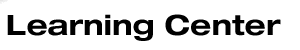

 2003 McGraw-Hill Higher Education
2003 McGraw-Hill Higher Education