Workshop 2
On Images: One of the reasons that we advocate the use of an image to focus your narrative is that images carry a communicative power that, in certain contexts, is greater than that of words. If you don't believe this is true, consider how Windows® revolutionized the user-friendliness of computers. Twenty years ago, they were used only by a very specialized group of professionals; today, computers are used in virtually every industry. The Internet, which has been around for almost three decades now, became a household name only once the World Wide Web was invented, which for the first time combined graphics with text. For computers and for the production of narrative, a picture truly is worth a thousand words. When we visit a web site, we depend on the iconic communication of pictures. If we were forced to explain these concepts to first-time users, it would take many words, which would exhaust everyone's patience. Consider the icons below. Even outside of their typical context, you probably know what each one means: | |  <a onClick="window.open('/olcweb/cgi/pluginpop.cgi?it=gif:: ::/sites/dl/free/0072378735/42092/image1.gif','popWin', 'width=52,height=55,resizable,scrollbars');" href="#"><img valign="absmiddle" height="16" width="16" border="0" src="/olcweb/styles/shared/linkicons/image.gif"> (1.0K)</a> <a onClick="window.open('/olcweb/cgi/pluginpop.cgi?it=gif:: ::/sites/dl/free/0072378735/42092/image1.gif','popWin', 'width=52,height=55,resizable,scrollbars');" href="#"><img valign="absmiddle" height="16" width="16" border="0" src="/olcweb/styles/shared/linkicons/image.gif"> (1.0K)</a> |  <a onClick="window.open('/olcweb/cgi/pluginpop.cgi?it=gif:: ::/sites/dl/free/0072378735/42092/image2.gif','popWin', 'width=56,height=56,resizable,scrollbars');" href="#"><img valign="absmiddle" height="16" width="16" border="0" src="/olcweb/styles/shared/linkicons/image.gif"> (1.0K)</a> <a onClick="window.open('/olcweb/cgi/pluginpop.cgi?it=gif:: ::/sites/dl/free/0072378735/42092/image2.gif','popWin', 'width=56,height=56,resizable,scrollbars');" href="#"><img valign="absmiddle" height="16" width="16" border="0" src="/olcweb/styles/shared/linkicons/image.gif"> (1.0K)</a> |  <a onClick="window.open('/olcweb/cgi/pluginpop.cgi?it=gif:: ::/sites/dl/free/0072378735/42092/image3.gif','popWin', 'width=40,height=38,resizable,scrollbars');" href="#"><img valign="absmiddle" height="16" width="16" border="0" src="/olcweb/styles/shared/linkicons/image.gif"> (0.0K)</a> <a onClick="window.open('/olcweb/cgi/pluginpop.cgi?it=gif:: ::/sites/dl/free/0072378735/42092/image3.gif','popWin', 'width=40,height=38,resizable,scrollbars');" href="#"><img valign="absmiddle" height="16" width="16" border="0" src="/olcweb/styles/shared/linkicons/image.gif"> (0.0K)</a> |  <a onClick="window.open('/olcweb/cgi/pluginpop.cgi?it=gif:: ::/sites/dl/free/0072378735/42092/image4.gif','popWin', 'width=40,height=40,resizable,scrollbars');" href="#"><img valign="absmiddle" height="16" width="16" border="0" src="/olcweb/styles/shared/linkicons/image.gif"> (0.0K)</a> <a onClick="window.open('/olcweb/cgi/pluginpop.cgi?it=gif:: ::/sites/dl/free/0072378735/42092/image4.gif','popWin', 'width=40,height=40,resizable,scrollbars');" href="#"><img valign="absmiddle" height="16" width="16" border="0" src="/olcweb/styles/shared/linkicons/image.gif"> (0.0K)</a> |  <a onClick="window.open('/olcweb/cgi/pluginpop.cgi?it=gif:: ::/sites/dl/free/0072378735/42092/image5.gif','popWin', 'width=56,height=56,resizable,scrollbars');" href="#"><img valign="absmiddle" height="16" width="16" border="0" src="/olcweb/styles/shared/linkicons/image.gif"> (1.0K)</a> <a onClick="window.open('/olcweb/cgi/pluginpop.cgi?it=gif:: ::/sites/dl/free/0072378735/42092/image5.gif','popWin', 'width=56,height=56,resizable,scrollbars');" href="#"><img valign="absmiddle" height="16" width="16" border="0" src="/olcweb/styles/shared/linkicons/image.gif"> (1.0K)</a> |  <a onClick="window.open('/olcweb/cgi/pluginpop.cgi?it=gif:: ::/sites/dl/free/0072378735/42092/image6.gif','popWin', 'width=56,height=56,resizable,scrollbars');" href="#"><img valign="absmiddle" height="16" width="16" border="0" src="/olcweb/styles/shared/linkicons/image.gif"> (1.0K)</a> <a onClick="window.open('/olcweb/cgi/pluginpop.cgi?it=gif:: ::/sites/dl/free/0072378735/42092/image6.gif','popWin', 'width=56,height=56,resizable,scrollbars');" href="#"><img valign="absmiddle" height="16" width="16" border="0" src="/olcweb/styles/shared/linkicons/image.gif"> (1.0K)</a> |
Images also have the power to tell a story. Remember that Eudora Welty generated A Worn Path from the memory of a solitary old woman, walking across her field of view. Our instincts for telling stories from pictures that we see -- whether they are in front of us or in our mind -- are very strong. Cartoons depend on this faculty of human logic-- our ability to create action or narrative from a static image. For this online exercise, therefore, we would like for you to search for an image that interests you. Below are some links to images that you might find interesting. Whether you use these links or one of the web's search engines, find an image and download it to your computer (right-click in Windows and select "save image"; in Macintosh, hold down the mouse and select "save image as"). If you are using Netscape® and have the Composer utility, you can drag the image into a Composing window. If not, then you will have to insert the image into your word-processing document. The narrative that you write, thus, will have the picture that generated it within the document. Narrative Considerations - It is still important for you to spend time "seeing" your image (see your textbook, pp. 100-101), but for this exercise seeing requires analysis of the picture itself and figuring out how elements within it might be incorporated into your story.
- If you want to collaborate with classmates on this activity, consider the suggestions for collaboration discussed in of your book.
- You don't have to position the picture at the beginning of your narrative. If, for instance, the scene that your picture depicts takes place toward the end of your narrative, you should probably insert it toward the end of your document.
- At some point in your narrative, you will want to describe the picture. Since your reader will be able to see the picture, your description should not depict the visual appearance of the scene, so much as accentuate or emphasize qualities that will be important in your narrative. You may want to add sound, odors, or movements to your description; perhaps there is another scene, taking place simultaneously, that needs to be described. However you choose to proceed, try to let the narrative grow out of the picture that you are observing.
|

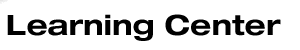

 2003 McGraw-Hill Higher Education
2003 McGraw-Hill Higher Education