Workshop 3
Composing a Web Page
In Workshop 2, you were encouraged to generate a lot of private writing and to experiment with adapting it to a variety of writing genres. In this online activity, we would like for you to experiment with one other writing genre--the web page. It is a bit too simplistic to call a web page a genre of writing, since there are almost as many genres of web pages as there are genres of writing. Nevertheless, it provides a different form for your writing, one which can be published simply by uploading it to a web site. You may use either a word processor or an html editor such as Netscape Composer® to compose your pages. Whatever you use, you will have to learn how to make links, insert pictures, and save your documents in html format. When converting your private writing into web pages, keep the following issues in mind: - On the web, it is cumbersome to read long passages of text. Most readers would prefer to read a little bit and then have a choice about which direction to pursue next. Therefore, it is better to break your writing into smaller units and to offer readers a choice of which piece of text to read next. You can do this by creating links within your text that lead to other pages containing your private writing.
- Web pages tend to be colorful and full of graphics. On the best web pages, the color of the background or text helps you understand the text you are reading or your position within a large web site. Try to communicate something about the text through your own choice of colors and pictures.
- Web pages are not published until they have been placed in a web directory. Make sure that you talk to your teacher about where you will be placing your web pages, and about what software you should use to get your pages into the proper location. Some web editors have the capability of moving your pages into the web directory, but chances are good that you will have to use a different program to do this.
Here are a few sites where you can read other student web pages: - Zines-- A series of online magazines compiled by Jay McRoy.
- Course Syllabi of Janice Walker: Scroll down to the section called "Sampling of Student HTML Projects"
|

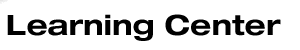

 2003 McGraw-Hill Higher Education
2003 McGraw-Hill Higher Education