Workshop 4
Using a Bulletin Board
In this activity, we'd like for you to perform collaborative activities in an online context. There are numerous bulletins and chat rooms that you can explore on the web, but we would like for you to use the bulletin set up for this workshop. By doing so, you also don't have to worry about finding a suitable site and identifying your partner in that site. You also avoid interruptions from people who are not interested in your topic. First and foremost, you will need a partner for your discussion. If you prefer, you may use a group of three or more students, but usually the more voices you have, the longer it takes to produce a finished product. Feel free to invite someone outside of your class who has posted material to this site's bulletins, but we would discourage you from choosing someone who is not a student in a college-level writing course. Once you have a partner, the two of you should decide on a topic that interests you. You don't need to hold the same opinions on the topic; in fact, dialogues with a lot of disagreement tend to be more interesting. If you are having trouble deciding on a topic, consider the ones in the following list. If you click on the link, it will take you to the discussion of this topic on the bulletin. You and your partner can conduct your dialogue within this conversation thread or start a new thread of your own. - Explore the relationship between speaking and writing. What's useful and problematic about each of them? Are there differences between how your mind works when you speak and when you write? Is your language different? Is the "talking on paper" that you are engaged in as you write a dialogue more like writing or talking? What roles do speaking and writing play in your life?
- How has the Internet changed the nature of writing? What are the differences between text on a web page and text from a book, newspaper or magazine? Are the skills necessary to write well in one medium very different from the skills necessary to write well in the other? What are the benefits of each medium? Which do you prefer?
- Consider your gender, race, religion, socioeconomic class, or cultural background (or perhaps more than one) to explore three things:
- The strengths and virtues they have given you (i.e., what are you proud of in your inheritance?).
- The ways they have tempted people to stereotype you or even be prejudiced against you.
- The ways they might have led you to stereotype or even be prejudiced against other people.
Once you have decided on a topic, you both should produce some focused freewriting on your topic before beginning your dialogue. You may want to follow the instructions for Loop Writing in your book (pp. 70-76). Make sure that you write it in a word processing window, so that you can copy and paste portions of your freewrite into your dialogue. When you are finished, save your work and leave the word processing window open. Beginning the Dialogue To begin your dialogue, you and your partner should proceed to the appropriate bulletin. One of you should click the "post message" button and carry out the following steps: - Type in your name and e-mail address.
- Write down your topic in the subject box.
- From your freewriting window, highlight and copy the portion of your text that seems most interesting.
- Return to the bulletin and paste this text into the "message" area.
- In order to read the posting, both of you will need to click the "refresh" or "reload" button on your browser. Make sure you do this regularly for the duration of your dialogue!
For subsequent messages, each of you should click on the message to which you want to reply. This will maintain the same subject line, and it will keep your dialogue properly threaded. Notice that you will have to enter your name in every message that you type. We recommend that you consider your partner's words carefully and attempt to respond to his ideas, rather than merely making your own points. You don't have to finish this all in one sitting: if you close your browser and return to it on another day, your dialogue will still be there. On the other hand, you don't want to consider your words too carefully, so that the dialogue loses all immediacy and spontaneity. Remember that you will be selecting the best passages from this dialogue to produce your final paper, so don't worry about saying something stupid or irrelevant. Revising the Dialogue Once you have finished your dialogue, you will need to spend some time copying and pasting the best portions into a draft. Don't assume that this can be done in just a few minutes; this will probably take longer than the dialogue itself! Moreover, you and your partner will need to agree about which portions to include. The easiest way to do this is to copy and paste the best portions into a word processing window. |

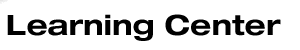

 2003 McGraw-Hill Higher Education
2003 McGraw-Hill Higher Education