Contributed by
Dr. Jeffrey Adler, P. E.- MindBox, Inc.
(formerly of Civil Engineering Rensselaer Polytechnic Institute)
How to use this section: Each exercise requires the development of an Excel spreadsheet. The exercises are keyed to sections in the text Engineering Economy, 5th edition, by Blank and Tarquin. Appendix A of the text is a complete primer for using Excel and the financial functions pertinent to engineering economic analysis. Sample problems are included in this appendix for setting up each function. The spreadsheet exercises presented here are especially well suited to an engineering economy course with laboratory sessions or activities that help a student become more adept with spreadsheet-based solutions. Spreadsheet Exercise #2Modeling Cash Flow Streams Exercise Objective: Introduce you to modeling cash flows. Blank and Tarquin Text Reference: Chapter 2 and Appendix A. Problem Statement: Part 1 - Develop your version of an Excel worksheet that computes the present value of a cash flow sequence. The worksheet should use three global variables: interest rate, i; uniform gradient, G; and initial year cash flow, A0. Develop the spreadsheet for a total of 10 periods. The spreadsheet should compute PV three different ways: - Using the NPV function of Excel
- Summing all the present values obtained using the P/F formula 1/(1+i)n
- Cumulatively developing total PV by summing each year's PV amount
The example below illustrates these three approaches.  <a onClick="window.open('/olcweb/cgi/pluginpop.cgi?it=gif::Spreadsheet Exercise 2::/sites/dl/free/0072432349/22704/image001.gif','popWin', 'width=343,height=385,resizable,scrollbars');" href="#"><img valign="absmiddle" height="16" width="16" border="0" src="/olcweb/styles/shared/linkicons/image.gif">Spreadsheet Exercise 2 (6.0K)</a>Spreadsheet Exercise 2 <a onClick="window.open('/olcweb/cgi/pluginpop.cgi?it=gif::Spreadsheet Exercise 2::/sites/dl/free/0072432349/22704/image001.gif','popWin', 'width=343,height=385,resizable,scrollbars');" href="#"><img valign="absmiddle" height="16" width="16" border="0" src="/olcweb/styles/shared/linkicons/image.gif">Spreadsheet Exercise 2 (6.0K)</a>Spreadsheet Exercise 2Helpful comment: Cell formulas used:
C11 = $B11 * (1+$D$4)^-$A11
D11 = $D10 + $B11
Part 2
Use the Excel spreadsheet developed in Part (1), but now for the global values A0 = $25,000; G = $5,000; i = 10%. Part 3
Develop an Excel graph of the method 3 (cumulative summing) PV (y-axis) versus year (x-axis) | 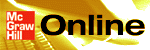
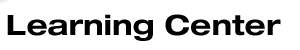

 2002 McGraw-Hill Higher Education
2002 McGraw-Hill Higher Education