CHAPTER 1: CREATING A WORKSHEET 1.1 Getting Started with Excel 1.1.1 Loading and Exiting Excel 1.1.2 Touring Excel 1.1.3 Customizing Menus and Toolbars 1.2 Creating Your First Worksheet 1.2.1 Moving the Cell Pointer 1.2.2 Entering Text 1.2.3 Entering Dates 1.2.4 Entering Numbers 1.2.5 Entering Formulas 1.3 Editing Your Work 1.3.1 Editing a Cell’s Contents 1.3.2 Erasing a Cell 1.3.3 Using Undo and Redo 1.4 Managing Files 1.4.1 Beginning a New Workbook 1.4.2 Saving and Closing 1.4.3 Opening an Existing Workbook 1.4.4 Creating a Workbook Folder Chapter Review Command Summary Key Terms Chapter Quiz Short Answer True/False Multiple Choice Hands-On Exercises Brentwood Academy: Semester Information Top Picks Video: Store Summary Staples Foods: Variance Analysis Sutton House Realty: Current Listing Report On Your Own: Personal Monthly Budget On Your Own: Personal Grade Book Case Study: H. F. Charters Answers to Self-Check Questions
CHAPTER 2: MODIFYING A WORKSHEET 2.1 Entering and Reviewing Data 2.1.1 Selecting Cells and Ranges 2.1.2 Entering Data Using AutoComplete 2.1.3 Using AutoCalculate and AutoSum 2.1.4 Inserting and Deleting Cells 2.2 Copying and Moving Data 2.2.1 Using the Windows Clipboard 2.2.2 Using the Office Clipboard 2.2.3 Using Drag and Drop 2.2.4 Creating a Series Using AutoFill 2.2.5 Extending a Cell’s Contents 2.3 Modifying Rows and Columns 2.3.1 Changing Column Widths 2.3.2 Changing Row Heights 2.3.3 Inserting and Deleting Rows and Columns 2.3.4 Hiding and Unhiding Rows and Columns Chapter Review Command Summary Key Terms Chapter Quiz Short Answer True/False Multiple Choice Hands-On Exercises Brentwood Academy: Course List Top Picks Video: Top Five Rentals Staples Foods: Sales Force Sutton House Realty: Sales Projections On Your Own: Magic Lights Personnel On Your Own: Running Diary Case Study: Citywide Insurance Agency Answers to Self-Check Questions
CHAPTER 3: FORMATTING AND PRINTING
3.1 Enhancing a Worksheet's Appearance 3.1.1 Applying Fonts, Font Styles, and Colors 3.1.2 Formatting Numbers and Dates 3.1.3 Aligning, Merging, and Rotating Cells 3.1.4 Adding Borders and Shading 3.2 Applying and Removing Formatting 3.2.1 Using Format Painter 3.2.2 Removing Formatting Attributes 3.2.3 Using the Paste Special Command 3.2.4 Using the AutoFormat Command 3.3 Printing and Web Publishing 3.3.1 Previewing and Printing a Worksheet 3.3.2 Previewing and Publishing to the Web 3.4 Customizing Print Options 3.4.1 Adjusting Page and Margin Settings 3.4.2 Inserting Headers and Footers 3.4.3 Selecting Worksheet Content to Print Chapter Review Command Summary Key Terms Chapter Quiz Short Answer True/False Multiple Choice 3.7 Hands-On Exercises Brentwood Academy: Bookstore Inventory Top Picks Video: Sales Analysis Staples Foods: Inventory Projections Sutton House Realty: Listing Summary On Your Own: Financial Data Table On Your Own: Personal Expense Comparison Case Study: Hip Hop Hits Answers to Self-Check Questions
CHAPTER 4: ANALYZING YOUR DATA
4.1 Working with Named Ranges 4.1.1 Naming Cell Ranges 4.1.2 Managing Range Names 4.1.3 Using References in Formulas 4.1.4 Entering Natural Language Formulas 4.2 Using Built-In Functions 4.2.1 Adding Values (SUM) 4.2.2 Calculating Averages (AVERAGE) 4.2.3 Counting Values (COUNT) 4.2.4 Analyzing Values (MIN and MAX) 4.2.5 Calculating Dates (NOW and TODAY) 4.3 Creating an Embedded Chart 4.3.1 Creating a Chart Using the Chart Wizard 4.3.2 Previewing and Printing an Embedded Chart Chapter Review Command Summary Key Terms Chapter Quiz Short Answer True/False Multiple Choice Hands-On Exercises Brentwood Academy: Enrollment Statistics Top Picks Video: Rental Category Chart Staples Foods: Daily Production Sutton House Realty: Mortgage Rate Chart On Your Own: Auto Fuel Comparison On Your Own: Personal Expense Chart Case Study: Prairie Soccer Association Answers to Self-Check Questions
CHAPTER 5: PRESENTING YOUR DATA
5.1 Formatting Cells 5.1.1 Indenting and Aligning Text 5.1.2 Wrapping and Shrinking Text 5.1.3 Selecting AutoFormat Options 5.2 Using Number Formats and Styles 5.2.1 Using Number Formats 5.2.2 Creating a Custom Number Format 5.2.3 Applying and Modifying Styles 5.2.4 Creating and Removing Styles 5.3 Working with Draw Objects 5.3.1 Inserting Objects on the Draw Layer 5.3.2 Manipulating Draw Objects 5.3.3 Applying Shadows and 3-D Effects 5.4 Working with Other Media 5.4.1 Inserting WordArt 5.4.2 Inserting Clip Art 5.4.3 Displaying a Background Bitmap 5.5 Creating a Chart Sheet 5.5.1 Plotting Your Worksheet Data 5.5.2 Applying Chart Types 5.5.3 Adding and Deleting Data Series 5.6 Customizing Charts 5.6.1 Formatting Chart Elements 5.6.2 Adding and Deleting Chart Elements 5.6.3 Adding Draw Objects to a Chart 5.6.4 Printing a Separate Chart Sheet Chapter Summary Command Summary Key Terms Chapter Quiz Short Answer True/False Multiple Choice Hands-On Exercises 1. Brentwood Academy: Information Technology (IT) Courses 2. Top Picks Video: New Releases 3. Staples Foods: Department Expenses 4. Sutton House Realty: Offer to Purchase Results 5. On Your Own: OffRoad Experiences 6. On Your Own: Communications Survey Case Problems: Dry Gulch Canyon Answers to Self-Check Questions
CHAPTER 6: PERFORMING CALCULATIONS
6.1 Working with Formulas and Functions 6.1.1 Nesting Formulas and Functions 6.1.2 Making Decisions (IF) 6.1.3 Finding Answers Using Goal Seek 6.1.4 Displaying and Printing Formulas and Functions 6.2 Using Date and Time Functions 6.2.1 Entering a Date (DATE) 6.2.2 Extracting Date Values (DAY, MONTH, and YEAR) 6.2.3 Calculating the Day of the Week (WEEKDAY) 6.2.4 Calculating Elapsed Time (TIME) 6.3 Using Mathematical and Statistical Functions 6.3.1 Rounding Values (ROUND) 6.3.2 Finding Random Values (RAND and INT) 6.3.3 Using Paste Special to Convert Data 6.4 Using Text Manipulation Functions 6.4.1 Analyzing a String (LEN and SEARCH) 6.4.2 Changing the Case (LOWER, PROPER, and UPPER) 6.4.3 Extracting Characters (LEFT, MID, and RIGHT) 6.4.4 Concatenating Strings (&, TEXT, and TRIM) 6.5 Using Financial and Logical Functions 6.5.1 Calculating Present and Future Values (PV and FV) 6.5.2 Calculating Payments (PMT) Chapter Summary Command Summary Key Terms Chapter Quiz Short Answer True/False Multiple Choice Hands-On Exercises 1. Brentwood Academy: Gradebook 2. Top Picks Video: Sweepstakes 3. Staples Foods: Payroll Withholdings 4. Sutton House Realty: Mortgage Table 5. On Your Own: Air Quality Measurements 6. On Your Own: Functions-R-Great! Case Problems: Boulder Technologies Ltd. Answers to Self-Check Questions
CHAPTER 7: MANAGING WORKSHEETS AND WORKBOOKS
7.1 Viewing and Printing Large Worksheets 7.1.1 Freezing and Unfreezing Panes 7.1.2 Splitting the Worksheet Window 7.1.3 Outlining a Worksheet 7.1.4 Specifying Print Titles and Options 7.1.5 Using the Page Break Preview Mode 7.2 Working with Data in Large Worksheets 7.2.1 Finding Data and Cell Formats 7.2.2 Replacing Data and Cell Formats 7.2.3 Spell Checking a Worksheet 7.3 Working with Multiple-Sheet Workbooks 7.3.1 Navigating, Renaming, and Formatting Sheet Tabs 7.3.2 Inserting, Arranging, and Deleting Worksheets 7.3.3 Creating Hyperlinks in a Worksheet 7.3.4 Grouping Worksheets for Formatting and Printing 7.4 Consolidating Your Data 7.4.1 Consolidating a Multiple-Sheet Workbook 7.4.2 Consolidating Multiple Workbooks 7.5 Documenting Your Work 7.5.1 Inserting and Deleting Comments 7.5.2 Formatting and Printing Comments Chapter Summary Command Summary Key Terms Chapter Quiz Short Answer True/False Multiple Choice Hands-On Exercises 1. Brentwood Academy: Student List 2. Top Picks Video: Rental Summary 3. Staples Foods: Inventory Averages 4. Sutton House Realty: Project Management 5. On Your Own: Consolidated Income Statement 6. On Your Own: A New Multiple-Sheet Workbook Case Problems: Butler's Hardware Answers to Self-Check Questions
CHAPTER 8: MANAGING WORKSHEET LISTS
8.1 Working with Lists 8.1.1 Creating a List 8.1.2 Entering Data into a List 8.1.3 Navigating a List Using a Data Form 8.1.4 Finding Data Using a Criteria Form 8.2 Manipulating Lists 8.2.1 Sorting a List 8.2.2 Filtering a List 8.2.3 Printing a List 8.3 Analyzing Lists 8.3.1 Querying Lists and Extracting Data 8.3.2 Using Database and List Functions 8.3.3 Using COUNTIF and SUMIF Functions 8.3.4 Using the Conditional Sum Wizard 8.4 Using Subtotals and Outlines 8.4.1 Using Subtotals 8.4.2 Grouping Data Manually Chapter Summary Command Summary Key Terms Chapter Quiz Short Answer True/False Multiple Choice Hands-On Exercises 1. Brentwood Academy: Student Data 2. Top Picks Video: Top 40 Movie List 3. Staples Foods: Employee List 4. Sutton House Realty: Sales List 5. On Your Own: Managing Fleet Data 6. On Your Own: Summarizing Fleet Data Case Problems: The Vanier Ice Dogs Answers to Self-Check Questions
CHAPTER 9: DECISION-MAKING USING EXCEL
9.1 Performing What-If Analysis 9.1.1 Using Goal Seeking 9.1.2 Using Solver 9.1.3 Using Scenario Manager 9.2 Finding Trends and Forecasting Results 9.2.1 Statistical Forecasting Functions 9.2.2 Calculating Trendlines 9.3 Working with Data Tables 9.3.1 Creating a One-Input Data Table 9.3.2 Creating a Two-Input Data Table 9.4 Working with PivotTables and PivotCharts 9.4.1 Creating a PivotTable Report 9.4.2 Customizing a PivotTable Report 9.4.3 Printing a PivotTable Report 9.4.4 Creating a PivotChart Report 9.4.5 Creating a Web-Based PivotTable 9.5 Managing and Reporting Results 9.5.1 Printing Multiple Worksheets 9.5.2 Creating Custom Views 9.5.3 Creating a Workspace Chapter Summary Command Summary Key Terms Chapter Quiz Short Answer True/False Multiple Choice Hands-On Exercises 1. Brentwood Academy: Library Purchases 2. Top Picks Video: Pricing Scenarios 3. Staples Foods: Unit Costing 4. Sutton House Realty: PivotTable Analysis 5. On Your Own: Gadgets Inc. 6. On Your Own: Henry's Sportmart Case Problems: Riverdale Nursery Answers to Self-Check Questions
CHAPTER 10: AUTOMATING AND EXTENDING EXCEL
10.1 Using Lookup Tables 10.1.1 Creating a Lookup Formula 10.1.2 Using Lookup and Reference Functions 10.2 Protecting Your Work 10.2.1 Protecting Cells, Formulas, and Worksheets 10.2.2 Password-Protecting a Workbook 10.2.3 Setting Workbook Properties 10.3 Working with Templates 10.3.1 Creating and Applying Templates 10.3.2 Editing Templates 10.4 Importing and Exporting Data 10.4.1 Saving and Exporting Structured Data 10.4.2 Importing Data Using File Type Converters 10.4.3 Importing Data Using the Text Import Wizard 10.4.4 Importing Data From External Sources 10.4.5 Sharing Data in Microsoft Office XP 10.5 Working the Web 10.5.1 Importing HTML Data 10.5.2 Round-Tripping with the Web 10.5.3 Sharing Data Using XML 10.5.4 Importing XML Data Chapter Summary Command Summary Key Terms Chapter Quiz Short Answer True/False Multiple Choice Hands-On Exercises 1. Brentwood Academy: Section Form 2. Top Picks Video: Protected Workbook 3. Staples Foods: Production Template 4. Sutton House Realty: Text File Conversion 5. On Your Own: Employee Discount Purchase Form 6. On Your Own: Importing an XML Document Case Problems: Applied Technology Training, Inc. Answers to Self-Check Questions
CHAPTER 11: DEVELOPING APPLICATIONS USING EXCEL
11.1 Planning a Workbook Application 11.1.1 Creating a Shared Workbook 11.1.2 Tracking Changes to a Workbook 11.1.3 Merging Workbook Revisions 11.2 Validating Data 11.2.1 Applying Conditional Formatting 11.2.2 Applying and Removing Validation Rules 11.2.3 Finding and Copying Validation Rules 11.2.4 Using Dynamic Ranges for Data Validation 11.3 Auditing a Worksheet 11.3.1 Identifying Cell Indicators, Option Buttons, and Smart Tags 11.3.2 Locating Invalid Data Using the Formula Auditing Toolbar 11.3.3 Tracing Precedents and Dependents 11.3.4 Locating Errors in Formulas 11.3.5 Preventing Calculation Errors 11.4 Automating a Workbook 11.4.1 Recording a Macro 11.4.2 Playing Back a Macro 11.4.3 Protecting Yourself from Macro Viruses 11.4.4 Editing a Recorded Macro 11.4.5 Printing Your Macros 11.5 Customizing Menus and Toolbars 11.5.1 Modifying the Menu Bar 11.5.2 Manipulating Toolbars 11.5.3 Customizing a Toolbar 11.5.4 Creating a New Toolbar Chapter Summary Command Summary Key Terms Chapter Quiz Short Answer True/False Multiple Choice Hands-On Exercises 1. Brentwood Academy: Validating Marks 2. Top Picks Video: Titling a Worksheet 3. Staples Foods: Auditing a Worksheet 4. Sutton House Realty: Highlighting Results 5. On Your Own: Creating a Titling Macro 6. On Your Own: Creating an Auto_Open Macro Case Problems: Capriati & Sons, Inc. Answers to Self-Check Questions
CHAPTER 12: INTRODUCING VISUAL BASIC FOR APPLICATIONS
12.1 Introducing the VBA Environment 12.1.1 Touring the Visual Basic Editor 12.1.2 Stepping Through a Macro 12.1.3 Using Breakpoints 12.2 Understanding the VBA Language 12.2.1 Writing VBA Code 12.2.2 Working with Excel Objects 12.3 Controlling Your Procedures 12.3.1 Making Decisions with IF...THEN 12.3.2 Making Decisions with SELECT CASE 12.3.3 Looping with FOR...NEXT 12.3.4 Looping with DO...WHILE 12.4 Interacting with the User 12.4.1 Using the MSGBOX Function 12.4.2 Using the INPUTBOX Function 12.5 Working with Controls and Forms 12.5.1 Placing a Command Button on the Worksheet 12.5.2 Linking Controls and Cells 12.5.3 Deploying Your Applications Chapter Summary Command Summary Key Terms Chapter Quiz Short Answer True/False Multiple Choice Hands-On Exercises 1. Brentwood Academy: Course Macro 2. Top Picks Video: Pricing Macro 3. Staples Foods: Scheduling Procedure 4. Sutton House Realty: Highlighting Procedure 5. On Your Own: Concatenating Column Values 6. On Your Own: Selecting Cells and Ranges Case Problems: MegaHits Movie Rentals Answers to Self-Check Questions
| 
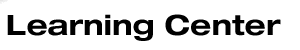

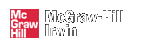
 2002 McGraw-Hill Higher Education
2002 McGraw-Hill Higher Education
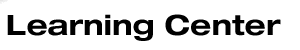
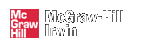
 2002 McGraw-Hill Higher Education
2002 McGraw-Hill Higher Education