 |  Office XP Excel 2002, 2/e Timothy O'Leary,
Arizona State University
Creating and Editing a Worksheet
ConceptsThe following concepts will be introduced in this lab: - Template: A template is a workbook file that includes predefined settings that can be used as a pattern to create many common types of workbooks.
- Text and Numeric Entries: The information or data you enter in a cell can be text, numbers, or formulas.
- AutoCorrect: The AutoCorrect feature makes some basic assumptions about the text you are typing and, based on these assumptions, automatically corrects the entry.
- Column Width: The size or width of a column controls how much information can be displayed in a cell.
- Copy and Move: The contents of worksheet cells can be duplicated (copied) or moved to other locations in the worksheets or between worksheets, saving you time by not having to retype the same information.
- Range: A selection consisting of two or more cells on a worksheet is a range.
- Formulas: A formula is an entry that performs a calculation.
- Relative Reference: A relative reference is a cell or range reference in a formula whose location is interpreted by Excel in relation to the position of the cell that contains the formula.
- Functions: Functions are prewritten formulas that perform certain types of calculations automatically.
- Recalculation: Whenever a number in a referenced cell in a formula changes, Excel automatically recalculates all formulas that are dependent on the changed value.
- Alignment: Alignment settings allow you to change the horizontal and vertical placement and the orientation of an entry in a cell.
- Fonts: Fonts consist of typefaces, point sizes, and styles that can be applied to characters to improve their appearance.
- Number Formats: Number formats affect how numbers look onscreen and when printed.
- Styles: A style consists of a combination of formats that have been named and that can be quickly applied to a selection.
- Graphics: A graphic is a non-text element or object, such as a drawing or picture that can be added to a document.
|
|

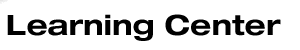

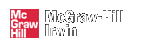
 2002 McGraw-Hill Higher Education
2002 McGraw-Hill Higher Education