 |  Office XP Excel 2002, 2/e Timothy O'Leary,
Arizona State University
Charting Worksheet Data
Concepts
Lab 2: Charting Worksheet Data
The following concepts will be introduced in this tutorial: - Chart: A chart is visual representation of data that is used to convey information in an easy-to-understand and attractive manner. Different types of charts are used to represent data in different ways.
- Chart Elements: Chart elements consist of a number of parts that are used to graphically display the worksheet data.
- Chart Objects: A chart object is a graphic object that is created using charting features included in Excel. A chart object can be inserted into a worksheet or into a special chart sheet.
- Group: Because it consists of many separate objects a chart object is a group. A group is two or more objects that are treated as a single object.
- Data Label: Data labels provide additional information about a data marker.
- Text Box: A text box is a rectangular object in which you type text. Text boxes can be added to a sheet or an embedded chart.
- Header and Footer: Lines of text displayed below the top margin or above the bottom margin of each page are called headers and footers.
|
|

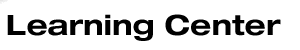

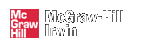
 2002 McGraw-Hill Higher Education
2002 McGraw-Hill Higher Education
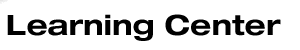
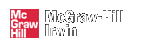
 2002 McGraw-Hill Higher Education
2002 McGraw-Hill Higher Education