 |  Office XP Excel 2002, 2/e Timothy O'Leary,
Arizona State University
Managing and Analyzing a Workbook
Concepts
Lab 3: Managing and Analyzing a Workbook
The following concepts will be introduced in this tutorial: - Spell Checking: The spell-checking feature locates misspelled words, duplicate words, and capitalization irregularities in the active worksheet and proposes the correct spelling.
- Absolute References: An absolute reference is a cell or range reference in a formula whose location does not change when the formula is copied.
- Sheet Names: Each sheet in a workbook can be assigned a descriptive name to identify the contents of the sheet.
- AutoFill: The AutoFill feature makes entering long or complicated headings easier by logically repeating and extending the series.
- Sheet and 3-D References: A formula containing sheet and 3-D references to cells in different worksheets in a workbook allows you to use data from other worksheets and to calculate new values based on this data.
- Split Windows: A sheet window can be split into sections called panes to make it easier to view different parts of the sheet at the same time.
- Freeze Panes: Freezing panes prevents the data in the panes from scrolling as you move to different areas in the worksheet.
- What-If Analysis: What-if analysis is a technique used to evaluate the effects of changing selected factors in a worksheet.
- Goal Seek: Goal Seek is a tool that is used to find the value needed in one cell to attain a result you want in another cell.
|
|

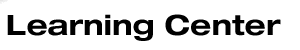

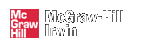
 2002 McGraw-Hill Higher Education
2002 McGraw-Hill Higher Education