Exercise #1 You have been hired as a consultant to a foodservice contract management company. As part of your research visit the National restaurant Associations’ web site (www.restaurant.org) and follow the Industry research link at the top of the page to view the 2002 Forecast Overview and Food and Drink Sales Forecast for Foodservice Contractor Managed Services. Create a presentation that you will use to brief your clients. Choose a design template and apply to all slides. Slide 1 should be a title slide with the name of your client’s company in the title placeholder and “Outlook 2002” in the subtitle placeholder. Slide 2 should give a brief summary of the Top Challenges of 2002 and should contain appropriate ClipArt pictures. Recolor the ClipArt pictures to match the Template Design Scheme used in the presentation. Slide 3 should contain a bar chart showing the 2001 versus 2001 sales for each segment of the Foodservice Contractor Managed Services industry, based on the sales forecast on the web site. Slide 4 should be a pie chart based on the 2002 projections. Apply a textured fill to the College and University data series on each chart. Apply the same transition effect to each slide, set to advance after 10 seconds or on a mouse click. Save your presentation as Foodservice 2002.ppt
Exercise #2
You have been hired by the Blossom Hotel in Maui to assist the Concierge by creating different PowerPoint presentations to run on a computer monitor in the lobby. Your first goal is to create a presentation to assist guests in making dining choices, by showcasing different local restaurants in your presentation. Your resource is http://www.mauimenusonline.com/ where you may search for and view the menus of restaurants in Maui. Use the restaurant database link and then the link for the regional restaurant list to find restaurants in Central Maui, where the hotel is located. Build your presentation using a design template. Your first slide should state the name of the Hotel and the purpose of the presentation. Slide 2 should list the name of the restaurants included in the presentation. Then there should be a slide for each restaurant, containing the restaurant’s address, phone number, names and maybe descriptions of some menu items, and pictures or ClipArt. On the last slide create a bar chart showing the highest price on different menu categories for each restaurant for which menu prices were available. If a restaurant in the presentation is not shown in the chart add a text box to the slide stating that the concierge can offer price info for this restaurant. Set the presentation to advance after 20 seconds and not upon a mouse click. Save the presentation as Maui.ppt. | 
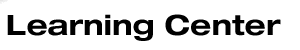

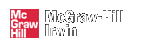
 2001 McGraw-Hill Higher Education
2001 McGraw-Hill Higher Education