Word 2002 CHAPTER 5: WORKING WITH TABLES AND COLUMNS 5.1 Creating and Revising Tables5.2 Formatting Tables5.3 Managing a Table5.4 Creating ColumnsCHAPTER 6: ADDING GRAPHICS 6.1 Adding Draw Objects6.2 Adding WordArt, Clip Art, and More6.3 Adding Charts6.4 Adding Business DiagramsCHAPTER 7: PREPARING MAILINGS 7.1 Creating Form Letters7.2 Creating Mailing Labels7.3 Printing Envelopes and Labels for a Single AddressCHAPTER 8: WORKING WITH OTHER USERS AND PROGRAMS 8.1 Preparing Documents for Review8.2 Reviewing Documents8.3 Integrating Word and ExcelExcel 2002 CHAPTER 5: PRESENTING YOUR DATA 5.1 Formatting Cells5.2 Using Number Formats and Styles 5.3 Working with Draw Objects5.4 Working with Other Media5.5 Creating a Chart Sheet 5.6 Customizing Charts CHAPTER 6: PERFORMING CALCULATIONS 6.1 Working with Formulas and Functions 6.2 Using Date and Time Functions 6.3 Using Mathematical and Statistical Functions 6.4 Using Text Manipulation Functions 6.5 Using Financial and Logical Functions CHAPTER 7: MANAGING WORKSHEETS AND WORKBOOKS 7.1 Viewing and Printing Large Worksheets 7.2 Working with Data in Large Worksheets 7.3 Working with Multiple-Sheet Workbooks 7.4 Consolidating Your Data 7.5 Documenting Your Work CHAPTER 8: MANAGING WORKSHEET LISTS 8.1 Working with Lists 8.2 Manipulating Lists 8.3 Analyzing Lists 8.4 Using Subtotals and Outlines Access 2002 CHAPTER 5: WORKING WITH TABLES 5.1 Building a Relational Database5.2 Customizing Fields5.3 Maintaining Your Data's Integrity5.4 Importing, Exporting, and Copying DataCHAPTER 6: CREATING SELECT QUERIES 6.1 Using the Query Design View6.2 Creating Multi-Table Queries6.3 Enhancing a Select Query6.4 Performing CalculationsCHAPTER 7: CREATING ADVANCED QUERIES 7.1 Relating Tables and Setting Joins7.2 Working with Select Queries7.3 Creating Special-Purpose Queries7.4 Creating Action QueriesCHAPTER 8: CREATING FORMS, REPORTS, AND PAGES 8.1 Using the Form Design View8.2 Customizing a Form8.3 Using the Report Design View8.4 Customizing a Report8.5 Creating Data Access PagesPowerPoint 2002 CHAPTER 4: ADDING TABLES, ANIMATION, AND MORE 4.1 Adding Tables4.2 Adding Multimedia4.3 Customizing a PresentationCHAPTER 5: PREPARING PRESENTATIONS FOR DELIVERY 5.1 Preparing Supplements5.2 Preparing and Packaging Online Presentations5.3 Preparing Presentations for the WebCHAPTER 6: WORKING WITH OTHER USERS AND PROGRAMS 6.1 Reviewing Presentations6.2 Using the Diagram Gallery6.3 Integrating PowerPoint with Office XP | 
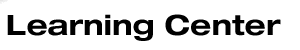

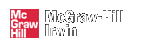
 2002 McGraw-Hill Higher Education
2002 McGraw-Hill Higher Education