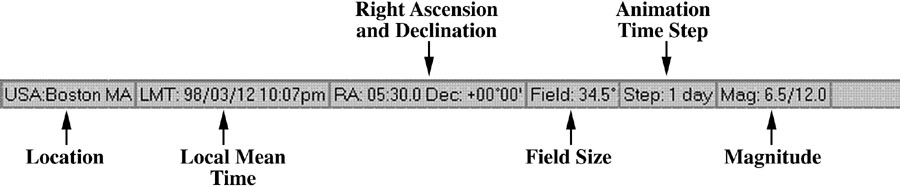|  Explorations: Stars, Galaxies, and Planets Thomas Arny,
University of Massachusetts
Planetarium SoftwareTry these activities which use the Planetarium Software:
Explorations: An Introduction to Astronomy, 3/e Planetarium
Software
(This software and the following installation instructions are the same
for the Fix CD-ROM) - Getting Started
The Explorations: An Introduction to Astronomy, 3/e, Planetarium
Software (AP) is a program capable of simulating most of the
phenomenon of the Earth's sky. This includes, but is not limited to,
the stars, planets, Sun, Moon, and "deep space objects".
- Installation
AP is installed directly from the Interactive Astronomy CD-ROM using
the following installation procedure:- Insert the CD-ROM into the CD-ROM drive.
- In Windows 95 select "Run" from the "Start" button.
- When the dialog box pops up, type the following and click "OK".
d:\planet\setup
(If your CD-ROM drive is not drive D:, substitute the appropriate
letter) - Follow the directions provided in the installation program to
select desired options. When installation is completed, control
will return to Windows.
- AP is started by double-clicking the AP icon. In
Windows 95, it is accessible from "Programs" on the "Start" menu.
(Note: AP is designed to run only when the Interactive Astronomy
CD-ROM is installed and in the CD-ROM drive at all times) - If all is successful, the opening screen (seen below) will appear
greeting the user with a colorful display of the constellation Orion.
 <a onClick="window.open('/olcweb/cgi/pluginpop.cgi?it=jpg::SCREEN::/sites/dl/free/0072472723/9301/SCREEN.jpg','popWin', 'width=916,height=564,resizable,scrollbars');" href="#"><img valign="absmiddle" height="16" width="16" border="0" src="/olcweb/styles/shared/linkicons/image.gif">SCREEN (86.0K)</a>SCREEN <a onClick="window.open('/olcweb/cgi/pluginpop.cgi?it=jpg::SCREEN::/sites/dl/free/0072472723/9301/SCREEN.jpg','popWin', 'width=916,height=564,resizable,scrollbars');" href="#"><img valign="absmiddle" height="16" width="16" border="0" src="/olcweb/styles/shared/linkicons/image.gif">SCREEN (86.0K)</a>SCREEN
INTERFACE AND CONTROLS Basic Mouse Controls: Left Mouse Button - Click and release on a stellar object to display "Identify Object"
dialog box.
- Click and drag to draw a rectangle to re-position and re-scale the
sky display.
Right Mouse Button - Click and release on an object to center the sky display on that object.
- Click and drag from one location to another to display "Angular Separation"
dialog box.
MENU BAR:  <a onClick="window.open('/olcweb/cgi/pluginpop.cgi?it=jpg::MENUBAR::/sites/dl/free/0072472723/9301/MENUBAR.jpg','popWin', 'width=916,height=56,resizable,scrollbars');" href="#"><img valign="absmiddle" height="16" width="16" border="0" src="/olcweb/styles/shared/linkicons/image.gif">MENUBAR (17.0K)</a>MENUBAR <a onClick="window.open('/olcweb/cgi/pluginpop.cgi?it=jpg::MENUBAR::/sites/dl/free/0072472723/9301/MENUBAR.jpg','popWin', 'width=916,height=56,resizable,scrollbars');" href="#"><img valign="absmiddle" height="16" width="16" border="0" src="/olcweb/styles/shared/linkicons/image.gif">MENUBAR (17.0K)</a>MENUBAR
Clicking on Menu items reveals drop-down controls pertaining to it's main
heading as follows:
|  <a onClick="window.open('/olcweb/cgi/pluginpop.cgi?it=jpg::M_FILE::/sites/dl/free/0072472723/9301/M_FILE.jpg','popWin', 'width=92,height=131,resizable,scrollbars');" href="#"><img valign="absmiddle" height="16" width="16" border="0" src="/olcweb/styles/shared/linkicons/image.gif">M_FILE (8.0K)</a>M_FILEFile: <a onClick="window.open('/olcweb/cgi/pluginpop.cgi?it=jpg::M_FILE::/sites/dl/free/0072472723/9301/M_FILE.jpg','popWin', 'width=92,height=131,resizable,scrollbars');" href="#"><img valign="absmiddle" height="16" width="16" border="0" src="/olcweb/styles/shared/linkicons/image.gif">M_FILE (8.0K)</a>M_FILEFile:
Handles loading and saving of configurations and the printing of star
charts.
|  <a onClick="window.open('/olcweb/cgi/pluginpop.cgi?it=jpg::M_CENTER::/sites/dl/free/0072472723/9301/M_CENTER.jpg','popWin', 'width=130,height=111,resizable,scrollbars');" href="#"><img valign="absmiddle" height="16" width="16" border="0" src="/olcweb/styles/shared/linkicons/image.gif">M_CENTER (11.0K)</a>M_CENTERCenter: <a onClick="window.open('/olcweb/cgi/pluginpop.cgi?it=jpg::M_CENTER::/sites/dl/free/0072472723/9301/M_CENTER.jpg','popWin', 'width=130,height=111,resizable,scrollbars');" href="#"><img valign="absmiddle" height="16" width="16" border="0" src="/olcweb/styles/shared/linkicons/image.gif">M_CENTER (11.0K)</a>M_CENTERCenter:
conrols ways in which to center the sky display. | |  <a onClick="window.open('/olcweb/cgi/pluginpop.cgi?it=jpg::M_EDIT::/sites/dl/free/0072472723/9301/M_EDIT.jpg','popWin', 'width=121,height=132,resizable,scrollbars');" href="#"><img valign="absmiddle" height="16" width="16" border="0" src="/olcweb/styles/shared/linkicons/image.gif">M_EDIT (10.0K)</a>M_EDITEdit: <a onClick="window.open('/olcweb/cgi/pluginpop.cgi?it=jpg::M_EDIT::/sites/dl/free/0072472723/9301/M_EDIT.jpg','popWin', 'width=121,height=132,resizable,scrollbars');" href="#"><img valign="absmiddle" height="16" width="16" border="0" src="/olcweb/styles/shared/linkicons/image.gif">M_EDIT (10.0K)</a>M_EDITEdit:
Controls the settings and operations of the tool bar, scroll bars, and status
information display. |  <a onClick="window.open('/olcweb/cgi/pluginpop.cgi?it=jpg::M_ANIMAT::/sites/dl/free/0072472723/9301/M_ANIMAT.jpg','popWin', 'width=150,height=199,resizable,scrollbars');" href="#"><img valign="absmiddle" height="16" width="16" border="0" src="/olcweb/styles/shared/linkicons/image.gif">M_ANIMAT (15.0K)</a>M_ANIMATAnimation:Used to simulate astronomical
events which are affected by changes in time. <a onClick="window.open('/olcweb/cgi/pluginpop.cgi?it=jpg::M_ANIMAT::/sites/dl/free/0072472723/9301/M_ANIMAT.jpg','popWin', 'width=150,height=199,resizable,scrollbars');" href="#"><img valign="absmiddle" height="16" width="16" border="0" src="/olcweb/styles/shared/linkicons/image.gif">M_ANIMAT (15.0K)</a>M_ANIMATAnimation:Used to simulate astronomical
events which are affected by changes in time. |  <a onClick="window.open('/olcweb/cgi/pluginpop.cgi?it=jpg::M_SET::/sites/dl/free/0072472723/9301/M_SET.jpg','popWin', 'width=111,height=70,resizable,scrollbars');" href="#"><img valign="absmiddle" height="16" width="16" border="0" src="/olcweb/styles/shared/linkicons/image.gif">M_SET (7.0K)</a>M_SETSet: <a onClick="window.open('/olcweb/cgi/pluginpop.cgi?it=jpg::M_SET::/sites/dl/free/0072472723/9301/M_SET.jpg','popWin', 'width=111,height=70,resizable,scrollbars');" href="#"><img valign="absmiddle" height="16" width="16" border="0" src="/olcweb/styles/shared/linkicons/image.gif">M_SET (7.0K)</a>M_SETSet:
Controls time settings, geographic location, sky colors and
sky drawing mode. |  <a onClick="window.open('/olcweb/cgi/pluginpop.cgi?it=jpg::M_MISC::/sites/dl/free/0072472723/9301/M_MISC.jpg','popWin', 'width=130,height=48,resizable,scrollbars');" href="#"><img valign="absmiddle" height="16" width="16" border="0" src="/olcweb/styles/shared/linkicons/image.gif">M_MISC (5.0K)</a>M_MISCMiscellaneous: <a onClick="window.open('/olcweb/cgi/pluginpop.cgi?it=jpg::M_MISC::/sites/dl/free/0072472723/9301/M_MISC.jpg','popWin', 'width=130,height=48,resizable,scrollbars');" href="#"><img valign="absmiddle" height="16" width="16" border="0" src="/olcweb/styles/shared/linkicons/image.gif">M_MISC (5.0K)</a>M_MISCMiscellaneous:
Controls various other functions. |  <a onClick="window.open('/olcweb/cgi/pluginpop.cgi?it=jpg::M_FIELD::/sites/dl/free/0072472723/9301/M_FIELD.jpg','popWin', 'width=130,height=228,resizable,scrollbars');" href="#"><img valign="absmiddle" height="16" width="16" border="0" src="/olcweb/styles/shared/linkicons/image.gif">M_FIELD (13.0K)</a>M_FIELD <a onClick="window.open('/olcweb/cgi/pluginpop.cgi?it=jpg::M_FIELD::/sites/dl/free/0072472723/9301/M_FIELD.jpg','popWin', 'width=130,height=228,resizable,scrollbars');" href="#"><img valign="absmiddle" height="16" width="16" border="0" src="/olcweb/styles/shared/linkicons/image.gif">M_FIELD (13.0K)</a>M_FIELD
Field:
Controls how stellar objects,
grid lines, and labels are displayed. |  <a onClick="window.open('/olcweb/cgi/pluginpop.cgi?it=jpg::M_HELP::/sites/dl/free/0072472723/9301/M_HELP.jpg','popWin', 'width=111,height=58,resizable,scrollbars');" href="#"><img valign="absmiddle" height="16" width="16" border="0" src="/olcweb/styles/shared/linkicons/image.gif">M_HELP (5.0K)</a>M_HELPHelp: <a onClick="window.open('/olcweb/cgi/pluginpop.cgi?it=jpg::M_HELP::/sites/dl/free/0072472723/9301/M_HELP.jpg','popWin', 'width=111,height=58,resizable,scrollbars');" href="#"><img valign="absmiddle" height="16" width="16" border="0" src="/olcweb/styles/shared/linkicons/image.gif">M_HELP (5.0K)</a>M_HELPHelp:
Lists program credits and program version number. |
TOOLBAR:  <a onClick="window.open('/olcweb/cgi/pluginpop.cgi?it=jpg::TOOLBAR::/sites/dl/free/0072472723/9301/TOOLBAR.jpg','popWin', 'width=916,height=63,resizable,scrollbars');" href="#"><img valign="absmiddle" height="16" width="16" border="0" src="/olcweb/styles/shared/linkicons/image.gif">TOOLBAR (29.0K)</a>TOOLBAR <a onClick="window.open('/olcweb/cgi/pluginpop.cgi?it=jpg::TOOLBAR::/sites/dl/free/0072472723/9301/TOOLBAR.jpg','popWin', 'width=916,height=63,resizable,scrollbars');" href="#"><img valign="absmiddle" height="16" width="16" border="0" src="/olcweb/styles/shared/linkicons/image.gif">TOOLBAR (29.0K)</a>TOOLBAR
These buttons provide quick access to commonly used Menu functions:
|  <a onClick="window.open('/olcweb/cgi/pluginpop.cgi?it=jpg::B_ZOUT::/sites/dl/free/0072472723/9301/B_ZOUT.jpg','popWin', 'width=56,height=56,resizable,scrollbars');" href="#"><img valign="absmiddle" height="16" width="16" border="0" src="/olcweb/styles/shared/linkicons/image.gif">B_ZOUT (8.0K)</a>B_ZOUTZoom Out: <a onClick="window.open('/olcweb/cgi/pluginpop.cgi?it=jpg::B_ZOUT::/sites/dl/free/0072472723/9301/B_ZOUT.jpg','popWin', 'width=56,height=56,resizable,scrollbars');" href="#"><img valign="absmiddle" height="16" width="16" border="0" src="/olcweb/styles/shared/linkicons/image.gif">B_ZOUT (8.0K)</a>B_ZOUTZoom Out: Left-click to zoom out the sky display by a factor of two |  <a onClick="window.open('/olcweb/cgi/pluginpop.cgi?it=jpg::B_GEOGRA::/sites/dl/free/0072472723/9301/B_GEOGRA.jpg','popWin', 'width=56,height=56,resizable,scrollbars');" href="#"><img valign="absmiddle" height="16" width="16" border="0" src="/olcweb/styles/shared/linkicons/image.gif">B_GEOGRA (7.0K)</a>B_GEOGRAGeographical Location: <a onClick="window.open('/olcweb/cgi/pluginpop.cgi?it=jpg::B_GEOGRA::/sites/dl/free/0072472723/9301/B_GEOGRA.jpg','popWin', 'width=56,height=56,resizable,scrollbars');" href="#"><img valign="absmiddle" height="16" width="16" border="0" src="/olcweb/styles/shared/linkicons/image.gif">B_GEOGRA (7.0K)</a>B_GEOGRAGeographical Location:
Left-click to access dialog box which sets geographic location on the Earth.
|  <a onClick="window.open('/olcweb/cgi/pluginpop.cgi?it=jpg::B_ZIN::/sites/dl/free/0072472723/9301/B_ZIN.jpg','popWin', 'width=56,height=56,resizable,scrollbars');" href="#"><img valign="absmiddle" height="16" width="16" border="0" src="/olcweb/styles/shared/linkicons/image.gif">B_ZIN (8.0K)</a>B_ZINZoom In: <a onClick="window.open('/olcweb/cgi/pluginpop.cgi?it=jpg::B_ZIN::/sites/dl/free/0072472723/9301/B_ZIN.jpg','popWin', 'width=56,height=56,resizable,scrollbars');" href="#"><img valign="absmiddle" height="16" width="16" border="0" src="/olcweb/styles/shared/linkicons/image.gif">B_ZIN (8.0K)</a>B_ZINZoom In:
Left-click to zoom in the sky display by a factor of two. |  <a onClick="window.open('/olcweb/cgi/pluginpop.cgi?it=jpg::B_TIME::/sites/dl/free/0072472723/9301/B_TIME.jpg','popWin', 'width=56,height=56,resizable,scrollbars');" href="#"><img valign="absmiddle" height="16" width="16" border="0" src="/olcweb/styles/shared/linkicons/image.gif">B_TIME (7.0K)</a>B_TIMETime: <a onClick="window.open('/olcweb/cgi/pluginpop.cgi?it=jpg::B_TIME::/sites/dl/free/0072472723/9301/B_TIME.jpg','popWin', 'width=56,height=56,resizable,scrollbars');" href="#"><img valign="absmiddle" height="16" width="16" border="0" src="/olcweb/styles/shared/linkicons/image.gif">B_TIME (7.0K)</a>B_TIMETime:
Left-click to access dialog box which sets local time. Right-click to access
dialog box which sets Universal time. |  <a onClick="window.open('/olcweb/cgi/pluginpop.cgi?it=jpg::B_UNDO::/sites/dl/free/0072472723/9301/B_UNDO.jpg','popWin', 'width=56,height=56,resizable,scrollbars');" href="#"><img valign="absmiddle" height="16" width="16" border="0" src="/olcweb/styles/shared/linkicons/image.gif">B_UNDO (6.0K)</a>B_UNDO <a onClick="window.open('/olcweb/cgi/pluginpop.cgi?it=jpg::B_UNDO::/sites/dl/free/0072472723/9301/B_UNDO.jpg','popWin', 'width=56,height=56,resizable,scrollbars');" href="#"><img valign="absmiddle" height="16" width="16" border="0" src="/olcweb/styles/shared/linkicons/image.gif">B_UNDO (6.0K)</a>B_UNDOUndo: Left-click to nullify the last zoom operation (sky display will be re-drawn). |  <a onClick="window.open('/olcweb/cgi/pluginpop.cgi?it=jpg::B_FIELDS::/sites/dl/free/0072472723/9301/B_FIELDS.jpg','popWin', 'width=56,height=56,resizable,scrollbars');" href="#"><img valign="absmiddle" height="16" width="16" border="0" src="/olcweb/styles/shared/linkicons/image.gif">B_FIELDS (7.0K)</a>B_FIELDSField Size: <a onClick="window.open('/olcweb/cgi/pluginpop.cgi?it=jpg::B_FIELDS::/sites/dl/free/0072472723/9301/B_FIELDS.jpg','popWin', 'width=56,height=56,resizable,scrollbars');" href="#"><img valign="absmiddle" height="16" width="16" border="0" src="/olcweb/styles/shared/linkicons/image.gif">B_FIELDS (7.0K)</a>B_FIELDSField Size:
Left-click to access dialog box which sets the vertical field size. |  <a onClick="window.open('/olcweb/cgi/pluginpop.cgi?it=jpg::B_UNDO::/sites/dl/free/0072472723/9301/B_UNDO.jpg','popWin', 'width=56,height=56,resizable,scrollbars');" href="#"><img valign="absmiddle" height="16" width="16" border="0" src="/olcweb/styles/shared/linkicons/image.gif">B_UNDO (6.0K)</a>B_UNDOUndo: <a onClick="window.open('/olcweb/cgi/pluginpop.cgi?it=jpg::B_UNDO::/sites/dl/free/0072472723/9301/B_UNDO.jpg','popWin', 'width=56,height=56,resizable,scrollbars');" href="#"><img valign="absmiddle" height="16" width="16" border="0" src="/olcweb/styles/shared/linkicons/image.gif">B_UNDO (6.0K)</a>B_UNDOUndo:
Left-click to nullify the last zoom operation (sky display will be re-drawn).
|  <a onClick="window.open('/olcweb/cgi/pluginpop.cgi?it=jpg::B_FIELDS::/sites/dl/free/0072472723/9301/B_FIELDS.jpg','popWin', 'width=56,height=56,resizable,scrollbars');" href="#"><img valign="absmiddle" height="16" width="16" border="0" src="/olcweb/styles/shared/linkicons/image.gif">B_FIELDS (7.0K)</a>B_FIELDSField Size: <a onClick="window.open('/olcweb/cgi/pluginpop.cgi?it=jpg::B_FIELDS::/sites/dl/free/0072472723/9301/B_FIELDS.jpg','popWin', 'width=56,height=56,resizable,scrollbars');" href="#"><img valign="absmiddle" height="16" width="16" border="0" src="/olcweb/styles/shared/linkicons/image.gif">B_FIELDS (7.0K)</a>B_FIELDSField Size:
Left-click to access dialog box which sets the vertical field size. | | |  <a onClick="window.open('/olcweb/cgi/pluginpop.cgi?it=jpg::B_MAGLIM::/sites/dl/free/0072472723/9301/B_MAGLIM.jpg','popWin', 'width=56,height=56,resizable,scrollbars');" href="#"><img valign="absmiddle" height="16" width="16" border="0" src="/olcweb/styles/shared/linkicons/image.gif">B_MAGLIM (6.0K)</a>B_MAGLIMMagnitude Limits: <a onClick="window.open('/olcweb/cgi/pluginpop.cgi?it=jpg::B_MAGLIM::/sites/dl/free/0072472723/9301/B_MAGLIM.jpg','popWin', 'width=56,height=56,resizable,scrollbars');" href="#"><img valign="absmiddle" height="16" width="16" border="0" src="/olcweb/styles/shared/linkicons/image.gif">B_MAGLIM (6.0K)</a>B_MAGLIMMagnitude Limits:
Left-click to access dialog box which sets the magnitude limits. |  <a onClick="window.open('/olcweb/cgi/pluginpop.cgi?it=jpg::B_STARS::/sites/dl/free/0072472723/9301/B_STARS.jpg','popWin', 'width=56,height=56,resizable,scrollbars');" href="#"><img valign="absmiddle" height="16" width="16" border="0" src="/olcweb/styles/shared/linkicons/image.gif">B_STARS (6.0K)</a>B_STARSStars: <a onClick="window.open('/olcweb/cgi/pluginpop.cgi?it=jpg::B_STARS::/sites/dl/free/0072472723/9301/B_STARS.jpg','popWin', 'width=56,height=56,resizable,scrollbars');" href="#"><img valign="absmiddle" height="16" width="16" border="0" src="/olcweb/styles/shared/linkicons/image.gif">B_STARS (6.0K)</a>B_STARSStars:
Left-click to "toggle" display of stars on and off. Right-click to call
up "Magnitude Limits" dialog box. |  <a onClick="window.open('/olcweb/cgi/pluginpop.cgi?it=jpg::B_DATABA::/sites/dl/free/0072472723/9301/B_DATABA.jpg','popWin', 'width=NaN,height=NaN,resizable,scrollbars');" href="#"><img valign="absmiddle" height="16" width="16" border="0" src="/olcweb/styles/shared/linkicons/image.gif">B_DATABA (7.0K)</a>B_DATABADatabase Search: <a onClick="window.open('/olcweb/cgi/pluginpop.cgi?it=jpg::B_DATABA::/sites/dl/free/0072472723/9301/B_DATABA.jpg','popWin', 'width=NaN,height=NaN,resizable,scrollbars');" href="#"><img valign="absmiddle" height="16" width="16" border="0" src="/olcweb/styles/shared/linkicons/image.gif">B_DATABA (7.0K)</a>B_DATABADatabase Search:
Left-click to access dialog box which searches for an object in the AP
databases. |  <a onClick="window.open('/olcweb/cgi/pluginpop.cgi?it=jpg::B_DEEPSK::/sites/dl/free/0072472723/9301/B_DEEPSK.jpg','popWin', 'width=56,height=56,resizable,scrollbars');" href="#"><img valign="absmiddle" height="16" width="16" border="0" src="/olcweb/styles/shared/linkicons/image.gif">B_DEEPSK (8.0K)</a>B_DEEPSKDeep Sky: <a onClick="window.open('/olcweb/cgi/pluginpop.cgi?it=jpg::B_DEEPSK::/sites/dl/free/0072472723/9301/B_DEEPSK.jpg','popWin', 'width=56,height=56,resizable,scrollbars');" href="#"><img valign="absmiddle" height="16" width="16" border="0" src="/olcweb/styles/shared/linkicons/image.gif">B_DEEPSK (8.0K)</a>B_DEEPSKDeep Sky:
Left-click to "toggle" display of deep sky objects on and off. Right-click
to call up "Deep Sky Parameters" dialog box. |  <a onClick="window.open('/olcweb/cgi/pluginpop.cgi?it=jpg::B_SOLARS::/sites/dl/free/0072472723/9301/B_SOLARS.jpg','popWin', 'width=56,height=56,resizable,scrollbars');" href="#"><img valign="absmiddle" height="16" width="16" border="0" src="/olcweb/styles/shared/linkicons/image.gif">B_SOLARS (6.0K)</a>B_SOLARSSolar System: <a onClick="window.open('/olcweb/cgi/pluginpop.cgi?it=jpg::B_SOLARS::/sites/dl/free/0072472723/9301/B_SOLARS.jpg','popWin', 'width=56,height=56,resizable,scrollbars');" href="#"><img valign="absmiddle" height="16" width="16" border="0" src="/olcweb/styles/shared/linkicons/image.gif">B_SOLARS (6.0K)</a>B_SOLARSSolar System:
Left-click to "toggle" display of solar system objects on and off. Right-click
to call up the dialog box controlling planets. |  <a onClick="window.open('/olcweb/cgi/pluginpop.cgi?it=jpg::B_INTIME::/sites/dl/free/0072472723/9301/B_INTIME.jpg','popWin', 'width=56,height=56,resizable,scrollbars');" href="#"><img valign="absmiddle" height="16" width="16" border="0" src="/olcweb/styles/shared/linkicons/image.gif">B_INTIME (6.0K)</a>B_INTIMEIncrease Time Step: <a onClick="window.open('/olcweb/cgi/pluginpop.cgi?it=jpg::B_INTIME::/sites/dl/free/0072472723/9301/B_INTIME.jpg','popWin', 'width=56,height=56,resizable,scrollbars');" href="#"><img valign="absmiddle" height="16" width="16" border="0" src="/olcweb/styles/shared/linkicons/image.gif">B_INTIME (6.0K)</a>B_INTIMEIncrease Time Step:
Left-click to increase the animation time step by one step. Right-click
to call up the dialog box which sets a manual animation time step. |  <a onClick="window.open('/olcweb/cgi/pluginpop.cgi?it=jpg::B_LINES::/sites/dl/free/0072472723/9301/B_LINES.jpg','popWin', 'width=56,height=56,resizable,scrollbars');" href="#"><img valign="absmiddle" height="16" width="16" border="0" src="/olcweb/styles/shared/linkicons/image.gif">B_LINES (7.0K)</a>B_LINESLines: <a onClick="window.open('/olcweb/cgi/pluginpop.cgi?it=jpg::B_LINES::/sites/dl/free/0072472723/9301/B_LINES.jpg','popWin', 'width=56,height=56,resizable,scrollbars');" href="#"><img valign="absmiddle" height="16" width="16" border="0" src="/olcweb/styles/shared/linkicons/image.gif">B_LINES (7.0K)</a>B_LINESLines:
Left-click to "toggle" display of lines and points on and off. Right-click
to call up the dialog box controlling the display of lines and points. |  <a onClick="window.open('/olcweb/cgi/pluginpop.cgi?it=jpg::B_REVERS::/sites/dl/free/0072472723/9301/B_REVERS.jpg','popWin', 'width=56,height=56,resizable,scrollbars');" href="#"><img valign="absmiddle" height="16" width="16" border="0" src="/olcweb/styles/shared/linkicons/image.gif">B_REVERS (7.0K)</a>B_REVERSReverse One Step: <a onClick="window.open('/olcweb/cgi/pluginpop.cgi?it=jpg::B_REVERS::/sites/dl/free/0072472723/9301/B_REVERS.jpg','popWin', 'width=56,height=56,resizable,scrollbars');" href="#"><img valign="absmiddle" height="16" width="16" border="0" src="/olcweb/styles/shared/linkicons/image.gif">B_REVERS (7.0K)</a>B_REVERSReverse One Step:
Left-click to step AP's time backward by one animation time step.
|  <a onClick="window.open('/olcweb/cgi/pluginpop.cgi?it=jpg::B_LABELS::/sites/dl/free/0072472723/9301/B_LABELS.jpg','popWin', 'width=56,height=56,resizable,scrollbars');" href="#"><img valign="absmiddle" height="16" width="16" border="0" src="/olcweb/styles/shared/linkicons/image.gif">B_LABELS (8.0K)</a>B_LABELSLabels: <a onClick="window.open('/olcweb/cgi/pluginpop.cgi?it=jpg::B_LABELS::/sites/dl/free/0072472723/9301/B_LABELS.jpg','popWin', 'width=56,height=56,resizable,scrollbars');" href="#"><img valign="absmiddle" height="16" width="16" border="0" src="/olcweb/styles/shared/linkicons/image.gif">B_LABELS (8.0K)</a>B_LABELSLabels:
Left-click to "toggle" display of labels on and off. Right-click to call
up the dialog box controlling the display of labels. |  <a onClick="window.open('/olcweb/cgi/pluginpop.cgi?it=jpg::B_FORWAR::/sites/dl/free/0072472723/9301/B_FORWAR.jpg','popWin', 'width=56,height=56,resizable,scrollbars');" href="#"><img valign="absmiddle" height="16" width="16" border="0" src="/olcweb/styles/shared/linkicons/image.gif">B_FORWAR (7.0K)</a>B_FORWARForward One Step: <a onClick="window.open('/olcweb/cgi/pluginpop.cgi?it=jpg::B_FORWAR::/sites/dl/free/0072472723/9301/B_FORWAR.jpg','popWin', 'width=56,height=56,resizable,scrollbars');" href="#"><img valign="absmiddle" height="16" width="16" border="0" src="/olcweb/styles/shared/linkicons/image.gif">B_FORWAR (7.0K)</a>B_FORWARForward One Step:
Left-click to step AP's time Forward by one animation time step.
| |  <a onClick="window.open('/olcweb/cgi/pluginpop.cgi?it=jpg::B_ANIMAT::/sites/dl/free/0072472723/9301/B_ANIMAT.jpg','popWin', 'width=56,height=56,resizable,scrollbars');" href="#"><img valign="absmiddle" height="16" width="16" border="0" src="/olcweb/styles/shared/linkicons/image.gif">B_ANIMAT (6.0K)</a>B_ANIMATAnimation Start/Stop: <a onClick="window.open('/olcweb/cgi/pluginpop.cgi?it=jpg::B_ANIMAT::/sites/dl/free/0072472723/9301/B_ANIMAT.jpg','popWin', 'width=56,height=56,resizable,scrollbars');" href="#"><img valign="absmiddle" height="16" width="16" border="0" src="/olcweb/styles/shared/linkicons/image.gif">B_ANIMAT (6.0K)</a>B_ANIMATAnimation Start/Stop:
Left-click to "toggle" on and off the operation of the animation mode. (toggled
off by default) | Additional tool bar features: Click the left mouse button in an unused
region of the tool bar to cycle the state of the status bar through being
disabled, small in size, and large in size. Click the right mouse button
in an unused region of the tool bar to "toggle" the status bar on and
off.
STATUS BAR: Click on each section of the status bar to access it's corresponding
dialog box. 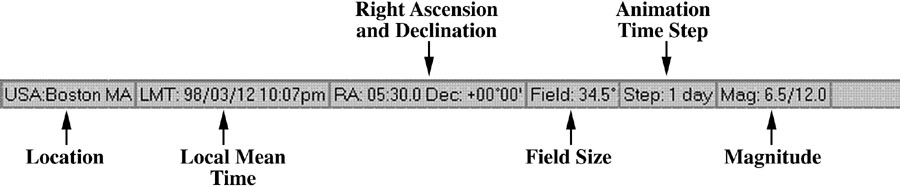 <a onClick="window.open('/olcweb/cgi/pluginpop.cgi?it=jpg::STATUSBR::/sites/dl/free/0072472723/9301/STATUSBR.jpg','popWin', 'width=916,height=203,resizable,scrollbars');" href="#"><img valign="absmiddle" height="16" width="16" border="0" src="/olcweb/styles/shared/linkicons/image.gif">STATUSBR (30.0K)</a>STATUSBR <a onClick="window.open('/olcweb/cgi/pluginpop.cgi?it=jpg::STATUSBR::/sites/dl/free/0072472723/9301/STATUSBR.jpg','popWin', 'width=916,height=203,resizable,scrollbars');" href="#"><img valign="absmiddle" height="16" width="16" border="0" src="/olcweb/styles/shared/linkicons/image.gif">STATUSBR (30.0K)</a>STATUSBRAdditional status bar features:
Click the left mouse button in an unused region of the status bar to customize
the status bar.
Right-click mouse button in an unused region of the status bar to "toggle"
the tool bar on and off. |
|
|
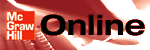
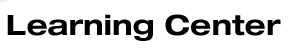

 2002 McGraw-Hill Higher Education
2002 McGraw-Hill Higher Education