 |  Using Information Technology: A Practical Introduction to Computers and Communications, 5/e Brian K. Williams
Stacey Sawyer
THE INTERNET & THE WORLD WIDE WEB: Exploring Cyberspace
Web Summary- Choosing Your Internet Access Device and; Physical Connection. Some
Internet physical connections,
either wired or wireless, have more bandwidth—are able to transmit more data—than others. Data transmission is expressed
in bps
(bits per second bits equal 1 character), Kbps (kilobits—thousands of bits per second), Mbps (megabits—millions), and Gbps
(gigabits—billions). Data is downloaded from a remote computer to a local computer or uploaded
, the reverse.
There are four principal types of Internet physical connections: (1) Telephone
(dial-up) modem connection is low-speed but inexpensive (up to 56 Kbps).
(2) High-speed phone connections are ISDN (up to 128 Kbps), which transmits over traditional phone lines; DSL (up to 8.4 Mbps), also using traditional phone lines; and T1
(1.5 Mbps), a special trunk line. (3) Cable modems (10 Mbps) connect to cable TV systems. (4) Wireless systems include
microwave systems, such as communications satellites
or space stations (up to 56 Kbps). Choosing Your Internet Service Provider (ISP). With a physical
connection installed, you then need an Internet Service Provider, a company to help you connect or log on to the Internet. The ISP will assign you a username and a password,
as well as an e-mailbox. The ISP's local access number for your area is
called its point of presence (POP). - Sending and; Receiving E-Mail. Four alternatives for getting and
sending e-mail are to buy e-mail software, get the software as part of a browser
or other software, get it from your ISP, and get it free (for example, from
CNN.com or Yahoo!). People will send e-mail to you at your domain, a location on the Internet consisting of your user name and domain name,
such as user@domain.
E-mail allows users to send attachments, or separate long documents, with
their e-mail messages. It also allows instant messaging, in which incoming messages are displayed at once in a window, a rectangular area on screen. You can exchange e-mail from people
worldwide with similar interests through list-serves, or e-mail mailing lists. The two basic rules of online behavior, or netiquette, are these: Don't waste people's time, and don't say anything online
you wouldn't say to someone's face. In particular, you should always first
consult FAQs,
or Frequently Asked Questions; avoid flaming, such as insults or obscenities; and smooth communication using emoticons,
or friendly graphic symbols. To manage your e-mail, filters or instant organizers are recommended. In
addition, you will need to know how to manage spam, or unsolicited e-mail. Finally, assume e-mail messages are not private:
Anyone could read them. - The World Wide Web. What makes the Web so graphically inviting is
that it is in multimedia form—graphics, video, and audio as well as text.
What makes it easily navigable is that it uses hypertext, a system based on hypertext markup language (HTML) that uses "tags" or special instructions to provide links among
words and phrases in many documents at many Internet sites.
A computer with a domain name (.com, .org, and the like) is called a site, and a Website is the location of a Web domain name in a computer somewhere on the
Internet. A Web page is a document (with text, pictures, sound) on the Web; the first page
on the Web site is the home page
. A Web browser, software for viewing and connecting to Web pages, is used to connect
with the Web site's address, or Uniform Resource Locator (URL).
A URL, such as http://www.nps.gov/yose/camping.htm, consists of (1)
the protocol, or communication rules—in particular, HyperText Transfer Protocol (HTTP), the protocol for connecting with Web servers, (2) the Web server name,
(3) the directory, and (4) the file (perhaps with an extension, such as
htm). To get around the Web with a browser, you start out from the home page
(which you can personalize or customize), then use directional features
(Back, Forward, Home, Search), history lists (to keep track of where you've
been), and bookmarks (to mark favorite URLs). To interact with a Web page,
you use your mouse to click on hyperlinks, click on radio buttons
(circles in front of options), and enter content in fill-in boxes. You can
also click on scroll arrows to do scrolling—move up and down the Web page. A starting point for obtaining information is a Web portal, a site (such as AOL or Yahoo!) that provides popular features such
as search tools. You can check the portal's home page; use a directory or category of topics; or use a keyword
, or subject word, to search for a topic. You can also use a search engine to find specific documents through keyword searches and menu choices.
Search engines may be human-organized, computer-created, hybrid, or metacrawlers.
Among the search strategies are use of quotation marks around search terms
and use of operators (AND, OR, NOT, +, 2). Multimedia on the Web may require a plug-in (or player or viewer), a program on the browser that allows certain
files to be played or viewed. Helper applications run multimedia elements
separate from the browser. Web-site developers use applets (small multimedia programs) written in Java, a programming language for creating animated, interctive Web pages.
Animation is rapid sequencing of still images. Streaming video transfers data in a continuous flow. Streaming audio lets you listen to a file as it is being downloaded. Push technology, such as webcasting, automatically downloads data to your computer—customized text, video,
and audio. Internet telephony allows you to make phone calls on the Net. - The Online Gold Mine. Four other Internet resources are (1) FTP,
a method for copying files; (2) Telnet, a means for connecting to remote computers; (3) newsgroups, electronic bulletin boards that take place on a special network called
Usenet, which requires a newsreader
(part of most browsers) to access; and (4) real-time chat (RTC),
typed online discussions, which require a chat client (also part of most browsers)
to initiate.
The Internet offers personal resources—the ability to do online matchmaking,
acquire an online education through distance learning, get health information, and amuse yourself. It also offers e-commerce,
or online business activities, such as retail commerce online ("e-tailing");
online auctions; online finance; online job hunting; and B2B commerce, for business-to-business commerce, or the exchange of goods and services
directly between companies.
|
|
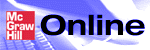
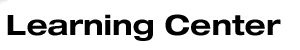

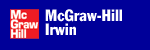
 2002 McGraw-Hill Higher Education
2002 McGraw-Hill Higher Education