 |  Using Information Technology: A Practical Introduction to Computers and Communications, 5/e Brian K. Williams
Stacey Sawyer
APPLICATION SOFTWARE: Tools for Thinking & Working More Productively
Web Summary- Application Software. There are five ways of obtaining application
software. (1) You can use commercial software, which is copyrighted
and is available for a fee under software license, meaning it may not be duplicated without permission. (2) You can freely
duplicate public-domain software, which is not copyrighted. (3) You can use copyrighted shareware, which is distributed free but requires a fee for continued use. (4)
You can use freeware, which is copyrighted but distributed free. (5) You can lease rentalware, the concept behind ASPs. To learn software you can use step-by-step
tutorials (lessons) or documentation (reference guides).
The purpose of application software is to manipulate raw data into files
of information. A file is a named collection of data or a program existing in secondary storage.
Three types are document files (created by word processing), worksheet files (created by spreadsheets), and database files
(created by database management programs). Files can be imported or acquired from other programs and exported
or sent to other programs. Productivity software,
which is designed to make users more productive, may exist in stand-alone
form, such as word processing or spreadsheet programs. Or several programs
may be combined in an office suite.
Some productivity software exists as groupware,
which several users may share online. Common Features of Software. The user interface
is the display screen that enables user interaction with the computer via
keyboard or via the mouse, which has an onscreen pointer.
Today's screens have a graphical user interface (GUI),
in which a desktop,
or main interface screen, allows you to select from icons
(little pictorial symbols) or menus
(lists of activities). Most icons have a rollover
feature that pops up an explanation when a mouse rolls over it. Menus may
be pull-down (from the screen top), fly-out (explode out to the right), pull-up
(from screen bottom), and pop-up
(anywhere on screen). toolbars
(top of screen) and taskbars
(bottom) display frequently used icons and menus. The data and programs
appear in a frame called a window,
which can be resized or repositioned on screen. Most toolbars contain a
Help command
to provide answers to questions; for some specific tasks, context-sensitive
help is available. Word Processing. Perhaps the most useful productivity program is
word processing software (Microsoft Word, Corel WordPerfect), which allows you to create, edit,
format, print, and store text material, using mouse and keyboard. A computer
keyboard contains special-purpose keys
to enter, delete, and edit data and execute commands and function keys (F1,
F2, etc.) for executing commands specific to the software. Several keystrokes
may be combined in one or two keystroke commands—a macro. Three features that help you create documents are the cursor, the movable symbol on the display screen; scrolling,
the ability to move up, down, or sideways through the text; and word
wrap, which continues text on the next line automatically when
you reach the end of a line. An outline feature enables you to show
the hierarchy of headings within a document. Features for editing documents
are insert and delete, undelete, find and replace, cut/copy and paste, spelling checker, grammar checker,
and thesaurus
(for presenting alternate words). Formatting,
or determining the appearance of a document, is made easier by template, preformatted documents, and wizards, which answer your questions and format a document. Aspects of formatting
are fonts, or typefaces and type sizes; spacing and columns; margins and justification
(spacing of words in a line); page numbers and page headers/footers (repeated
text at top/bottom); and other formatting such as use of clip art (ready-made
pictures). The manufacturer usually specifies automatically standardized
format settings, or default settings.
Most programs give several options for printing out documents. Documents
may be saved, or preserved, in secondary storage, such as hard disk. - Spreadsheets. The electronicspreadsheet, now simply called
the spreadsheet (Microsoft Excel, Corel Quattro Pro, Lotus 1-2-3), allows you to create
tables and financial schedules by entering data and formulas into rows and
columns arranged as a grid. A spreadsheet file contains worksheets, or single
tables, with several related worksheets collected into a workbook.
Spreadsheet grids are organized with column headings across the top, row
headings down the left side, and various labels or descriptive text. Columns
and rows intersect in a cell,
and its position is called a cell address; several adjacent cells
constitute a range. A number entered in the cell is called a value, and its location is indicated by a cell pointer or spreadsheet cursor. Formulas, or instructions for calculations,
are used to manipulate data; built-in formulas are called functions.
Values can be changed and then recomputed; such recalculation is an important reason for the popularity of the spreadsheet, since
it allows you to do what-if analysis—to
see how changing numbers can change outcomes. For specialized needs, worksheet
templates, custom-designed forms, are available. A nice feature of spreadsheets
is the ability to create analytical graphics,
graphical forms—such as bar charts, line graphs, and pie charts—that make
numeric data easier to analyze. - Database Software. A database
is a collection of interrelated files, and database software
(Microsoft Access, Corel Paradox, Lotus Approach) is a program that controls
the structure of a database and access to the data. The most widely used form
is the relational database, in which data is organized into related tables. Each table contains
records (rows) and fields (columns). The records within the various tables
in a database are linked by a key field, a common identifier that is
unique, such as a Social Security number.
You can find what you want with a query, locating and displaying records.
Records can also be sorted, as alphabetically, numerically, or geographically.
Search results can then be saved, or they can be put into different formats,
printed out, copied and placed in other documents, or transmitted (as via
e-mail) to someone else. A specialized type of database software is a personal information manager (PIM),
which helps you manage addresses, appointments, and to-do lists. - Specialty Software. Among the many thousands of specialized productivity
programs available, the following are important. Presentation graphics software
(Microsoft PowerPoint, Corel Presentations, Lotus Freelance Graphics) uses
graphics, animation, sound, and data to make visual presentations, commonly
called slide shows. Design templates and content templates are available
to help users get started. Material may be viewed from several perspectives
(Outline, Slide, Notes Page, Slide Sorter, and Slide Show views). Presentations
may be dressed up with clip art, textures, audio clips, and the like.
Financial software
includes personal-finance managers, entry-level accounting programs, and business
financial-management packages. Personal-finance managers
(Quicken, Microsoft Money) help users track income and expenses, write checks,
do online banking, and plan financial goals. Tax programs help with tax preparation
and filing. Some financial programs automate bookkeeping and payroll tasks.
Others help in business start-ups or in making investments.
Desktop-publishing (DTP) software
(QuarkXPress, PageMaker, Microsoft Publisher) enables users to mix text and
graphics to produce high-quality output for commercial printing. Users can
choose various type and layout styles and can use files (text, graphics) from
other programs. Drawing programs
allow users to design and illustrate objects and products; painting programs
allow them to simulate painting on screen.
Project management software
helps users plan and schedule the people, costs, and resources required to
complete a project on time.
Computer-aided design (CAD) programs are used to design products, structures, engineering drawings, and maps.
CAD/CAM software—for
computer-aided design/computer-aided manufacturing allows products
designed with CAD to be input automatically into an automated manufacturing
system that makes the products.
|
|
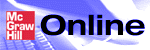
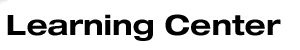

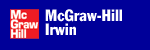
 2002 McGraw-Hill Higher Education
2002 McGraw-Hill Higher Education