Click-Along 4-1 (Intro Version p. 146) More about PC ads The terminology in PC ads does not change as quickly as the numbers; users need-and will need for a good while-hard drives, CD/DVD drives, monitors, printers, modems, screens, processors, etc. But their speeds, capacities, and set-up modes (for example, Plug and Play, USB) change frequently. Your textbook gives you the basics for understanding the terms used in ads. A good magazine to help you further is Smart Computing in Plain English, published by Sandhills Publishing; information is also available at their website www.smartcomputing.com. Many other publications, such as PC Magazine (www.pcmag.com) provide higher-level technical information as well as reviews and surveys on the best new products. You can also do a keyword search at www.webopedia.com; this site provides a wealth of information about almost everything associated with computer technology. For help in choosing a computer system to take to school, read the article "Campus radical: FORTUNE tech guru Peter Lewis gathers all the gear you need to be cool at school-as demonstrated by the students at Brown University," August 12, 2002, Fortune Magazine, Time Inc. (http://ptg.djnr.com/ccroot/asp/publib/story_clean_cpy.asp?articles=FT0220300035'MNS01-1…). Click-Along 4-2 (p. 154 Intro Version) All about memory Your textbook described the difference between primary storage (memory, RAM) and secondary storage (disk, tape): The first is volatile, and the second is nonvolatile. Another way to think about the difference between these two types of memory is that memory refers to storage media in the form of chips, and storage refers to media such as disks and tape. You can think of memory (RAM) chips as a collection (array) of boxes that each holds a single byte of data. RAM is a temporary storage place what allows data to be fed to the processor at high speeds. When you buy memory, you actually buy modules, which are printed circuit boards with RAM chips mounted on them. Here we give you additional information about the types of memory we discussed in your book. - RAM: You can both write data to RAM and read data from RAM (ROM permits you only to read data). As we mentioned, the data in RAM is volatile; it is lost when the power to the computer is shut off. (The read-only instructions in ROM are not lost; they are permanently recorded on the ROM chips. (See Click-Along 4-1 [3-1].)
The system memory itself is DRAM (dynamic RAM, as described in your book).
- DRAM: Dynamic RAM holds data only so long that it is continuously refreshed by special refresh circuitry, many hundreds of times per second. If this is not done regularly, then DRAM will lose its contents. This refreshing action is why this type of RAM is called dynamic.
All microcomputers use DRAM for their main system memory, instead of SRAM (static RAM), even though DRAM is slower and needs to be refreshed. But DRAM is cheaper and takes up less space. To build a 64 MB core of system RAM from SRAM would be very expensive. Different kinds of specific DRAM technologies exist, and they run at different speeds.
- SRAM: Static RAM does not need to be refreshed as long as power is supplied to the circuit. SRAM is used for specific purposes, for which their strengths and weaknesses are more appropriate than those of DRAM. As mentioned, SRAM does not need refresh circuitry, and it is faster than DRAM. But it more expensive than DRAM and it takes up more space. SRAM is used for level 1 and level 2 cache memory.
Cache is responsible for much of the improved system performance of today's microcomputers. The cache acts as a kind of buffer between the very fast processor and the relatively slow memory that serves it. Cache allows the processor to wait less for data from memory; in other words, cache helps prevent memory from slowing down the processor.
- Primary (Level 1) Cache: All new processors include a small, high-speed cache right on the chip, to hold recently used data and instructions from memory. This is because of a computer science principle: If the processor recently referred to a location in memory (RAM), it's likely that it will shortly do so again. The cache on the processor is called level 1 because it's the cache closet to the processor. Level 1 cache ranges from 8 KB to 256 KB. Each time the processor requests data from memory, the cache controller uses special circuitry to first check if the data is already in the cache. If it is, then the system doesn't have to make the relatively time-consuming trip to main memory.
Most new computers use secondary cache to hold some of the recently used data that doesn't fit into primary cache.
- Secondary (Level 2 Cache): Secondary cache is somewhat larger and slower than primary cache. It's usually located on the motherboard or on a module (daughterboard) that inserts into the motherboard. Level 2 cache is sometimes called external cache. It's connected to the processor by a special bus called a backside bus.
- Disk cache (virtual memory): Disk cache is usually implemented using software; it transfers overflow data to a specially allocated area of the hard disk. Disk cache is the last area used for catching memory overflow, and it is the slowest form of caching.
- ROM: The ROM chips hold the instructions for starting up the computer. (See Click-Along 4-1 [3-1].) ROM memory in nonvolatile. Its data is encoded ("hard wired") in the silicon itself, much as on a processor. The values stored in ROM are permanent and cannot easily be modified, which offers some measure of security. (Viruses cannot infect regular ROM chips.)
Some special types of ROM can be written to:
--PROM (Programmable Read-Only Memory) is a chip to which a program can be written once, using special equipment. The program, once written, is stored there and cannot be erased or replaced by something else. PROMs are used by companies that want to make their own ROM because they need to change the coding. --EPROM (Erasable Programmable Read-Only Memory) is a type of PROM that can be erased by exposing it to ultraviolet light; then it can be written to. --EEPROM (Electrically Erasable Programmable Read-Only Memory) is a type of PROM that can be erased via an electrical charge; it can also be written to again. It is more flexible than EPROM and is be used under software control. Most of us realize that system crashes are inevitable. But almost all system crashes originate in memory, and almost all memory-related crashes could be avoided if there were more RAM space to work in. Thus, buy as much RAM as you can afford. Give each application enough space to work in, or work in fewer applications at one time. (Some of the preceding information was taken from www.pcguide.com/ref/cpu/arch and www.webreference.com)
|
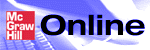
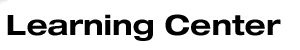

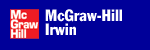
 2002 McGraw-Hill Higher Education
2002 McGraw-Hill Higher Education