Click-Along 7-1 (p. 251 Intro Version) Ways of using individual databases Current microcomputer-based relational database software packages include Microsoft Access, Lotus Approach Millennium, Filemaker Pro, R:Base, and Paradox. These packages have templates, for example, for contact management, personnel record keeping, inventory tracking, and expense reports. You can use the templates to build your database or you can do it yourself from scratch. These packages also have network access capabilities so that you can put your database on the Web if you want. You can easily sort the database to access specific information and view and compare groups of related information. Following are some uses for individual databases. Personal Information Manager A type of individual database program known as a personal information manager (PIM) can help you manage information you use on a daily basis. Among the features of a PIM: - Appointment calendar: This allows you to schedule activities for particular days and times.
- Address book: You can maintain names, addresses, phone numbers, and e-mail addresses for friends, family members, coworkers, customers, and so on.
- Notepad: You make to-do lists, reminders, ideas, and other important information.
- Calculator: Some PIMs have calculators and even simple spreadsheets.
The main purpose in having a personal digital assistant, or PDA, is because of its built-in personal information manager. Some PDAs also include e-mail and wireless capabilities. Many users transfer the information on their PDA to their desktop or laptop computer at regular intervals. One PIM, TreePad, offers a PIM/database, word processor, photo album, website generator, and more. Database Programs for Collectors People who have a sizable collection of something-CDs, books, maps, Barbie dolls, butterflies, guns, military artifacts, classic car parts, or whatever-can use standard database programs to keep everything straight (or try Organize! Your Collection from HomeCraft). In addition, however, specialized database programs exist for collectors of trading cards (Card Collector from CPP, Ballcards from CollectSports.com, All-Star Collection Manager from Taurus), comic books (Comic Collector from Collectorz.com), stamps (Stamp Keeper from HobbySoft), coins (Coin Keeper from HobbySoft), or just about anything else. Recipe Software Recipe or cookbook database software contain not only recipes but also allow you to add recipes of your own. Many such programs allow you to look for recipes based on ingredients, as, for example, if you happen to have chicken, cheese, and broccoli and want to know what you can do with them. Many programs also supply nutrition information about a dish. Some let you search the database for recipes that you can do in a short time, as, for example, in 15 minutes or less. You can also scale recipes to size for the number of people who will be eating. And almost all of them have a feature that lets you create a shopping list. Among the programs available are The Cooking Companion, Micro Cookbook, Cookbook Wizard, Now You're Cooking!, Cook'n & Grill'n, Home Cookin, CookenPro, and Azz Cardfile. Genealogy Software If you're interested in tracing your family heritage, genealogical software such as Family Tree Maker (Broderbund) and Ultimate Family Tree Premier (Palladium) can help you sort through the details. These database programs give you a form to fill out for each relative. You can catalog as much detail as you like-birth and death dates, religion, language, multiple marriages, stepfamilies, and so on. You scan in archival photos and documents, then print everything out as tree- or fan-shaped diagrams. Personal Bibliographic Database Software As a student, you may find an individual database program useful in maintaining and organizing research notes and bibliographies that you're collecting to write a major paper. You can organize your database so you can access it by subject, by title, and by author and create a link to your research notes. Serious researchers may avail themselves of personal bibliographic database software packages such as EndNote (Niles Software), Reference Manager and ProCite (Research Information Systems), and AskSam (AskSam Systems). Database Software for Missionaries Personal Ministry Manager is a software application designed for individual field missionaries. The product is built around a mailing-list database, but it includes features specifically designed to meet the particular needs of a missionary. You can track monthly gift income or irregular gifts; one-on-one meetings with donors; and prayer letters, cards, and phone calls to donors, nondonors, and potential donors. The program is designed for use around the world, with different fields to accommodate different date, address, phone number, and other formats. Click-Along 7-2 (p. 257 Intro version) More about databases In the text, we described hierarchical, network, relational, and object-oriented databases. The more sophisticated databases in particular may be used as analytical databases or operational databases. Analytic Databases: Static Information One important use to which databases may be put is for analysis. The software tools for this are known as Online Analytical Processing (OLAP). In an analytic database, data is kept static and read-only-that is, users don't interact with it. Thus, for example, consumers might go through a website tied to an OLAP database to look up the year 2000 census populations of various cities. Or they could look at motorcycle accident statistics for the past several years. Or the list of all possible seeds in the Burpee's seed catalog. Because users only need to look up data, not change it, this arrangement works just fine. Web pages often consist of static files, such as the courses your college might post on a website for the upcoming school term, so that all students can see what's available. Querying, or calling up, information can be either for large-scale returns, such as all the alumni of Stanford University, or for very specifically targeted returns, such as all alumni of Stanford University who graduated in the class of 1985, majored in electrical engineering, and live in the nine counties of the San Francisco Bay area. Querying is often done using SQL (structured query language, as discussed in the text). Operational Databases: Dynamic Information Whereas analytic databases deal with static information, operational databases deal with dynamic information in real time and usually use online transaction processing technology. With this arrangement, users aren't concerned with just doing analysis; rather, they need to interact and modify the data-for example, to order products, tickets, reservations, and the like. This is the kind of system you deal with when you make a bid on eBay or buy a plane ticket from Priceline.com. Operational databases can be used by a college or university not only to show courses available for the upcoming school term but also for purposes of student registration. That is, when you register for a course, you modify the database--you reduce by one the number of student enrollment positions allowed in the class. Some Tips for Buying & Using Database Software Relational database management systems seem to be the most popular, especially for personal computers. Examples are Microsoft Access, Lotus Approach Millennium, Filemaker Pro, R:Base, and Paradox. Such relational database software allow you not only to design the kind of database you want and add the data you want, but you can also query it to get information that's useful for you, print out information, and display it on a website or make it accessible to other users. Some tips for buying and using such software are as follows: - Buy a program that's appropriate for your purposes: Don't buy a relational database-which can take longer to learn than other types, because you need to understand the structure-if all you're going to do is put your address book into it. An inexpensive file manager can be just fine for that.
- Consider how you want to use the output: How you want to use the database will affect how you put the information into it. For example, if you want to sort addresses according to city or state or ZIP code, you'll want to make each of these a separate field. If you want to include telephone numbers and e-mail along with names and addresses, understand how to sort and output them in a way that they won't appear every time you print a mailing label. (After designing the fields for your database, it's recommended that you print out a trial run to make sure things work they way you want them to.)
- Give close attention to how you format and enter your data: Data needs to be consistent and appropriate, otherwise it may be difficult to sort it. Are you entering only two digits for years (99 instead of 1999, in which case 02 might be assumed to mean 1902 instead of 2002)? Are you entering both "Calif." and "CA" for California? Will the ZIP code field accommodate Canadian and English postal codes as well as U.S.?
- Use imagination in querying: You may think you remember how to spell people's first names, but "Allen" and "Alan" and "Allyn" could all yield different results when you're calling up information from a database. The U.S. Civil War may also be found under such other names as the War of the Rebellion or the War Between the States.
|
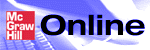
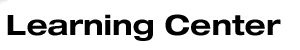
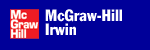
 2002 McGraw-Hill Higher Education
2002 McGraw-Hill Higher Education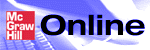
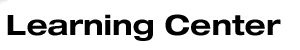
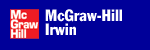
 2002 McGraw-Hill Higher Education
2002 McGraw-Hill Higher Education