 |  Inline/Online: Fundamentals of the Internet and the World Wide Web, 2/e Raymond Greenlaw,
Armstrong Atlantic State University
Ellen Hepp,
The University of New Hampshire
Jump Start: Browsing and Publishing
Chapter 2 Exercises- Print the source code for a Web page related to the Appalachian Trail. Print the browser screen of the same Web page and label the different components of the page on the hardcopy. (section 2.2, problem 1)
- Is there a difference between typing in a URL in the location area versus selecting the Open Page option of the File button? (section 2.2, problem 3)
- Compare and contrast an email address and a URL. (section 2.3, problem 9)
- Can you locate any information about the file protocol? De-scribe your findings. (section 2.3, problem 12)
- Write two paragraphs explaining to a friend, who has a limited
knowledge of computers, how to prepare a basic HTML document. (section 2.4, problem 16)
- Does your browser hyphenate words when it wraps the end of
lines? Is hyphenation a choice that you can toggle on or off? (section 2.4, problem 17)
- Create the necessary directories and files to install your Web
page. For starting out, create a simple HTML document with a title of your name. Check to see that your page is accessible on the Web. Document any problems you have during the installation process. (section 2.5, problem 19)
- What is the URL of your Web page? Does your server supply a Hot Topic default file name? If so, what is it? Can you use an abbreviated URL to access your Web page? If so, what is it? (When providing someone else with the URL of your personal page, it is often best to give them the shortest possible URL and thus minimize the chances for typing mistakes.) (section 2.5, problem 20)
- Provide an absolute URL that Jennifer Jones could use to include her South Carolina image in her novel.html file. What is a relative URL she could use to do the same thing? (section 2.6, problem 23)
- Andrew “Thumbs” Michaels is typing in a color specification, in-tending to use a color name, not a hexadecimal number. He
“accidentally” hits the Shift key while bumping the 3 key, so the
code starts out with a # sign. He then keys in his desired color name, making at most four typos. Are there any color names he could have botched that would result in a valid hexadecimal
number? As an example, if he meant to key in “beige” but made
three typos i →a , g →a , and accidentally appended an a , the
result in capitals would be BEAAEA , a valid hexadecimal number. (section 2.6, problem 28)
- What colors do the following hexadecimal patterns probably rep-resent: #00FF00 , #FF0000 , #FFFF00 , #FA5723 , and #00BC51 ? (section 2.6, problem 34)
- Does your browser support six different-sized headings, or are
some of them the same size? What happens if you try to close
an <H1>tag with </H2>instead of </H1>? Report the URL of a Web page that makes effective use of headings. (section 2.7, problem 43)
|
|
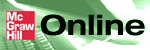
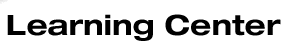

 2002 McGraw-Hill Higher Education
2002 McGraw-Hill Higher Education