 |  Inline/Online: Fundamentals of the Internet and the World Wide Web, 2/e Raymond Greenlaw,
Armstrong Atlantic State University
Ellen Hepp,
The University of New Hampshire
Jump Start: Browsing and Publishing
Chapter 2 Key TermsThis glossary contains a list of important terms used in the text. Both the terms and their meanings are presented. This list is not intended to be exhaustive. For example, many of the HTML concepts are not included, but can easily be traced through the index.
| algorithm | A well-defined set of rules for carrying out a procedure.
(See 15, 60, 631)
|  |  |  | | attribute | A property associated with an HTML tag. For example, the anchor tag has an HREF attribute that is used to specify a hyperlink reference.
(See 57, 632)
|  |  |  | | bookmark | A way to identify a URL and make it easy to recall. The browser saves the URL and its title. The saved URL is also referred to as a bookmark.
(See 47, 59, 145-148, 632)
|  |  |  | | cache | Local memory where copies of frequently used or recently requested Web pages are saved.
(See 47, 48, 144, 633)
|  |  |  | | collaborative computing | Acomputing platform that allows the sharing of information and resources among two or more users. Lotus Notes, Novell’s Groupwise, and Microsoft Exchange are some applications that
support collaborative computing.
(See 47, 136-140, 633)
|  |  |  | | cookie | A piece of information saved by your Web browser to a file on
your disk. The information can be retrieved by a Web server that your browser accesses.
(See 47, 133-134, 144, 634)
|  |  |  | | email | Messages that are sent electronically over a network. The term
email stands for “electronic mail.”See also mailing list.
(See 2-42, 569, 571, 636)
|  |  |  | | gopher | A menu-based Internet browsing tool that was very popular in the early 1990s.
(See 4, 55, 105, 637)
|  |  |  | | helper or helper application | A stand-alone program that is used to process or display data that a Web browser cannot handle.
(See 44, 145, 148-150, 531-532, 638)
|  |  |  | | homepage | The Web page that is loaded when a browser is first activated;
also, the first page in a set of related Web pages.
(See 48, 145, 638)
|  |  |  | | hot buttons | Single-click buttons in a browser that provide a number of
convenient features.
(See 45, 49-50, 638)
|  |  |  | | hyperlink | Text and/or graphics on a Web page that, when selected, will cause the browser to retrieve and render another Web page or graphic.
(See 45, 50-51, 163, 638)
|  |  |  | | hypermedia | A Web document that contains any combination of audio, graphics, movies, or video (versus a document containing only text), as well as links, and navigational tools.
(See 52, 638)
|  |  |  | | hypertext | Web pages that have hyperlinks to other pages or to other places on the same page.
(See 52, 638)
|  |  |  | | hypertext transfer protocol (HTTP) | The rules that govern how hypertext is exchanged over the Internet.
(See 54, 55, 109, 129, 610, 638)
|  |  |  | | in-line image | An image that is displayed as an HTML document loads.
(See 45, 639)
|  |  |  | | Internet Explorer | The name of Microsoft’s Web browser.
(See 45, 106, 125, 149, 150-151, 536, 610, 639)
|  |  |  | | Lynx | The most popular text-based Web browser.
(See 45, 353, 641)
|  |  |  | | menu bar | The place in a browser window where the headings of the main pull-down command menus are displayed.
(See 45, 46-48, 641)
|  |  |  | | mirror site | A site that contains a duplicate copy of a Web presentation from another site in order to reduce server traffic.
(See 53, 641)
|  |  |  | | Mosaic | The first widely popular graphical Web browser. It was developed
by Marc Andreessen and several other graduate students at the
University of Illinois in 1993.
(See 45, 105, 641)
|  |  |  | | newsgroup | An on-line forum that allows users from all over the world to participate in a discussion about a specific topic.
(See 2, 55, 103, 125, 432-448, 570, 642)
|  |  |  | | page | See Web page.
(See 52, 650)
|  |  |  | | plug-in | A software application designed to extend the functionality of a Web browser. Plug-ins are launched from within the browser and
are capable of playing audio, showing movies, and running animations, among other things.
(See 44, 148-150, 532, 533, 643)
|  |  |  | | protocol | A set of precisely specified rules for carrying out a procedure.
(See 32, 54,644)
|  |  |  | | RGB color model | A way to represent colors as combinations of red, green, and blue.
(See 74, 329, 612, 645)
|  |  |  | | status bar | A field the browser uses to convey helpful (and current) information to the user.
(See 45, 647)
|  |  |  | | Telnet | A program that allows you to log into a remote computer.
(See 55, 463, 648)
|  |  |  | | thumbnail sketch | A reduced-size image that is used to give a reader a preview of an image, so they can decide whether or not they would like to spend the time loading the full image.
(See 95, 359-360, 648)
|  |  |  | | tiling or tiling algorithm | A method used to fill in a background on a Web page by taking a small image and laying out repeated copies of that image until it covers the browser’s entire window.
(See 76-77, 648)
|  |  |  | | title bar | The location in a browser window where the HTML document title is displayed.
(See 45, 648)
|  |  |  | | toolbar | The area in a browser windowfor accessing a number of single-mouse-click commands.
(See 45, 648)
|  |  |  | | tooltip | Usually a light-colored dialog box that displays helpful information
when you mouse over an item in the browser window.
(See 95, 648)
|  |  |  | | Webmaster | A person who maintains, creates, and manages a Web presentation, and is responsible for responding to questions and comments. The term Webmaster usually implies a certain minimal level of knowl-edge. Web manager is a synonym.
(See 53, 173, 650)
|  |  |  | | Web page or page | A file that can be read over the World Wide Web.
(See 52, 650)
|  |  |  | | Web presentation | A collection of associated and hyperlinked Web pages that usually has some underlying theme.
(See 53, 161-176, 650)
|  |  |  | | Web server | A computer that satisfies requests for Web pages.
(See 13, 61, 62-64, 133, 650)
|  |  |  | | Web site | An Internet entity that publishes Web pages. A Web site typically has a computer serving Web pages, whereas a Web presentation is the actual Web pages themselves.
(See 650)
|
|
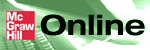
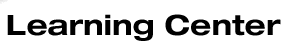

 2002 McGraw-Hill Higher Education
2002 McGraw-Hill Higher Education