
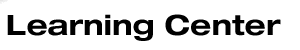
 Interactive Computing Office XP Series PowerPoint Developing Your Presentation Multiple Choice |
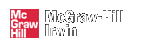
 2001 McGraw-Hill Higher Education
2001 McGraw-Hill Higher EducationAny use is subject to the Terms of Use and Privacy Policy.
McGraw-Hill Higher Education is one of the many fine businesses of The McGraw-Hill Companies.