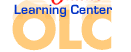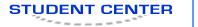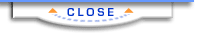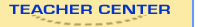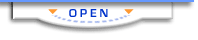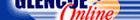Writer's Choice Grade 11Unit 31:
Electronic ResourcesOverviewWord processing: It's not just for papers. Although each program has its own set of tools and functions, the skills and techniques that you have acquired using word processing programs apply to spreadsheet, database, desktop publishing, and presentation programs as well.
"Track Changes" and templates are important tools for revising and creating electronic documents. The "Track Changes" option allows you to see onscreen all of the changes, deletions, or additions that you make in a document, and can be very valuable in the peer reviewing process. Templates provide ready-made layouts for letters, web pages, reports, and more. Create your own templates, or use the templates provided by the program software.
Search engines, subject directories, domain names, and bookmarks help you find the information that you are seeking on the Internet more effectively. When searching for a topic, use subject directories, which list pertinent Web sites under broad or specific topical areas. To use each search engine efficiently, go to its Help menu to find useful tips for creating keywords. All domain names end with a suffix (.com, .edu, .gov, .org, etc.) that identifies the category to which the site belongs; suffixes can be a helpful tool for assessing the reliability of a site. Bookmark reliable sites to return to them later and to keep track of the Internet sources that you use.
E-mail, chat rooms, and newsgroups can be useful tools in an information search as well. Be aware that the information you receive using any of these tools is most likely opinionated; therefore, confirm any information you find with other more reliable sources.
Your library should be the nucleus of your information search. Your library may have subscriptions to certain electronic information databases, which provide citations, or even full-text, for many articles. Via these electronic databases, and some CD-ROMs and DVD-ROMs, you can access the latest news and information.
When presenting your work, remember these design principles:
- Keep it simple.
- Don't use multiple fonts or fonts that are hard to read.
- Don't use too many typefaces: use one for headings and one for body text.
- Use lists to make ideas easy to understand and access.
- Balance your text with headings and graphics.
Also, keep in mind the four design elements: - Contrast: Contrast breaks up the gray look of a dull page.
- Repetition: Repeated elements give the page, or spread, a uniform appearance.
- Alignment: Use indentations systematically and for a purpose.
- Grouping: Place related elements near one another.
Multimedia presentations merge text with sound and images. Author-controlled presentation productions allow the user/viewer to follow a path that the author has predetermined. Open-ended productions provide links that allow the users/viewers to navigate a compendium of material in any order they choose. Consider your subject matter when choosing a production method. Start any presentation with a storyboard, and use an evaluation checklist when it's complete.
 |  |
|