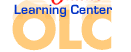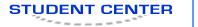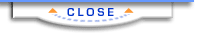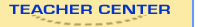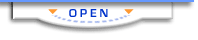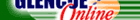Writer's Choice Grade 12Unit 31: Electronic ResourcesOverviewAt this point you are probably quite comfortable using word processing applications. The skills you have acquired using these applications will help you apply to colleges or find jobs. Use the Internet to narrow down your college search, research college rankings, or find information about specific colleges. Some colleges even allow you to complete the application process online. Use the Internet to locate jobs or to post a resume online. As you conduct your search for colleges or employment, remember to bookmark useful sites so you can refer to them in the future. Whether you are applying to college or searching for a job, desktop publishing programs allow you to create professional-looking texts. Use the principles of typography and layout to effectively communicate your ideas to your audience. Typography refers to the general appearance of typeset material—its size, style, and arrangement on the page. The following are basic typography elements:
Layout will provide visual cues to your audience. Just by looking at a piece, they can tell if they are reading a newspaper article, a magazine article, or an annual report. Placing graphics in your layout can help you communicate information effectively, especially when written descriptions fall short. Use multimedia tools to create slide shows and Web pages. First, decide what kind of presentation you would like to create. Author-controlled presentation productions allow the user/viewer to follow a path that the author has predetermined. Open-ended productions provide links that allow the user/viewer to navigate a compendium of material in any order desired. Consider your subject matter when choosing a production method. Sometimes collaborating on a project is necessary or useful. To effectively share ideas and create your final product, use technology like e-mail or your word processing program's "Track Changes" tool. Whether you are collaborating or not, write a basic outline for your presentation or Web site. Expand the outline into storyboards that include scripts and media. Once you create the multimedia presentation or Web site, use your evaluation checklist, and then, make any necessary revisions. Finally, present your final product to your audience. |  |