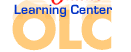1.
® areA) solid and parametric models. B) wireframe and solid models. C) parametric and surface models. D) surface and solid models. 2.
A) UNION, SUBTRACT, and INTERSECT. B) ADD, SUBTRACT,, and DIVIDE. C) AND, OR, and NOT. D) ON, OFF, and STANDBY. 3.
A) is created from two or more existing solids. B) has materials and lights attached. C) represents a mixture of different kinds of rock. D) cannot be modified using Boolean commands. 4.
A) too many Boolean operations result in a confusing solid. B) a great deal of computer memory is required for each operation. C) each Boolean operation increases the file size. D) Boolean operations are time-consuming. 5.
UNION commandA) creates an invisible link between two or more solids. B) joins two or more solids to create a single object. C) joins regions that exist on different planes. D) creates a new solid while leaving the original solids intact. 6.
A) cannot be joined. B) can be joined only after being prepared with the INTERSECT command. C) can be joined only if they are coplanar. D) can be joined to form a composite. 7.
SUBTRACT commandA) reverses the effect of the UNION command. B) is often used to create holes and slots in solid models. C) can only be used immediately after the UNION command. D) can fill in an unwanted hole in a solid model. 8.
INTERSECT commandA) removes the area or volume that is not overlapped by all of the selected solids. B) removes the area or volume that overlaps in all of the selected objects. C) creates a slice of the object at the point at which all of the objects intersect. D) creates a transparent, highlighted edge around the portions of the objects that intersect. 9.
INTERSECT command and choose an object that does not intersect any other objects, the nonintersecting objectA) remains untouched. B) is moved to intersect the other selected objects. C) is deleted. D) becomes highlighted as a warning. 10.
A) pick the hole and enter the ERASE command. B) enter the SUBTRACT command and pick the hole to be subtracted. C) select the hole and use grips to drag it away from the model. D) create a cylinder to fill the hole and union it to the model.