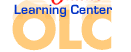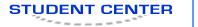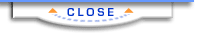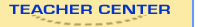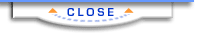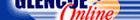1 A) Using the Internet B) Understanding the basics of computer hardware and software C) Using word-processing software D) Writing a letter 2 A) search the Web B) stay up-to-date with current developments in technology C) wait for employers to contact you about job openings in their companies D) create your own online portfolio 3 A) Microsoft PowerPoint B) AppleWorks C) Microsoft Outlook D) Adobe Reader 4 <a onClick="window.open('/olcweb/cgi/pluginpop.cgi?it=jpg::::/sites/dl/free/0078805775/595821/Tech_Assess_QUIZ_U07_SC01.jpg','popWin', 'width=NaN,height=NaN,resizable,scrollbars');" href="#"><img valign="absmiddle" height="16" width="16" border="0" src="/olcweb/styles/shared/linkicons/image.gif"> (206.0K)</a>
Which of the following is the title placeholder?
A) A B) B C) C D) D 5 <a onClick="window.open('/olcweb/cgi/pluginpop.cgi?it=jpg::::/sites/dl/free/0078805775/595821/Tech_Assess_QUIZ_U07_SC02.jpg','popWin', 'width=NaN,height=NaN,resizable,scrollbars');" href="#"><img valign="absmiddle" height="16" width="16" border="0" src="/olcweb/styles/shared/linkicons/image.gif"> (191.0K)</a>
Which of the following are the Subtopics?
A) A B) B C) C D) D 6 <a onClick="window.open('/olcweb/cgi/pluginpop.cgi?it=jpg::::/sites/dl/free/0078805775/595821/Tech_Assess_QUIZ_U07_SC03.jpg','popWin', 'width=NaN,height=NaN,resizable,scrollbars');" href="#"><img valign="absmiddle" height="16" width="16" border="0" src="/olcweb/styles/shared/linkicons/image.gif"> (273.0K)</a>
Which of the following is the Slide Sorter view button?
A) A B) B C) C D) D 7 A) Normal View B) Slide Show View C) Slide Sorter View D) Outline View 8 A) Outline View B) Normal View C) Slide Master View D) Slide Sorter View 9 A) Repeating images on every slide B) Standardizing colors for the text C) Standardizing text style D) Changing the content of the presentation 10 <a onClick="window.open('/olcweb/cgi/pluginpop.cgi?it=jpg::::/sites/dl/free/0078805775/595821/Tech_Assess_QUIZ_U07_SC04.jpg','popWin', 'width=NaN,height=NaN,resizable,scrollbars');" href="#"><img valign="absmiddle" height="16" width="16" border="0" src="/olcweb/styles/shared/linkicons/image.gif"> (196.0K)</a>
Which tab on the Ribbon includes the Date & Time command?
A) A B) B C) C D) D 11 A) True B) False 12 A) Double-click in the bottom right corner. B) Press the Esc key C) Right-click on a slide D) Left-click on a slide 13 A) Between four and six B) Between five and ten C) Ten or more D) Between two and five 14 A) True B) False 15 A) Highlight the entire list and click the Bullets button on the Ribbon. B) Individually key each number that should appear in the list. C) Place your insertion point at the beginning of the list and click the Numbering button on the Ribbon. D) Highlight the entire list and click the Numbering button on the Ribbon. 16 A) In the content area, click the Insert Chart icon. B) Click the Home tab on the Ribbon, and click the Table button. C) In the content area, click the Insert Table icon. D) Click the Insert tab, and click the Text Box button. 17 A) Table Tools Layout tabB) Table Tools Design tabC) Insert tabD) Design tab18 A) Images B) Pictures C) Graphics D) Animation 19 A) True B) False 20 A) Home tabB) Design tabC) Slide Show tabD) Insert tab21 A) Use the sizing handles. B) Use the four-headed arrow. C) Click on it. D) Use the rotation handle. 22 A) Insert it B) Drag it C) Use the shortcut menu D) Use the rotation handle 23 A) True B) False 24 A) Two B) Three C) Four D) Five 25 A) A computer B) Access to the Internet or other network C) A projector or a large screen D) A place to publish your presentation