 |  Interactive Computing Office XP Series PowerPoint Kenneth Laudon,
New York University
Feature Summary- MOUS SKILLS: The appearance of the MOUS Skill icon on a Skill page indicates that the Skill contains instruction in at least one of the required MOUS objectives for the relevant exam, thus providing a visual reference to MOUS objectives throughout the text.
- Introductory level books are MOUS certified to core level competency.
- MOUS icons appear in the Brief manuals as well as the Introductory, just as the skills learned in the Intro edition build off of those presented in the Brief edition.
- MOUS objective map in back of each Introductory book lists the MOUS objectives
- ENHANCED PEDAGOGICAL ELEMENTS: Many of the retained features from the 2000 Edition have been improved, extending the skills learned on each page.
- Hot Tips Icons introduce helpful hints or trouble-shooting tips.
- Practice boxes direct students to utilize data files where they can practice the skill they are working on. These increase hands-on activity.
- More screen shots demonstrate what the student's screen should look like while following the Do It! Steps.
- Summary tables give a quick overview of the shortcuts, toolbar icons, and options available to complete the skill.
- SKILLS BASED APPROACH offers a three level framework for learning throughout the text:
- Level One: Identify the Skill
- Level Two: Describe the Concept and why a skill would be used
- Level Three: Gives numbered directions to show how to "Do It"
- END OF CHAPTER MATERIALS: The end-of-chapter materials provide valuable reference and assessment material throughout the book with a shortcut summary and a variety of exercises based on the three-level learning system. Examples of End-of-Chapter materials include: Shortcuts, which summarize the key functions learned throughout the chapter; Multiple Choice; and Problem Solving Exercises
- Two Volumes: Office XP Volume I (Brief Word, Excel, Access, PowerPoint, and Integrating Office) and Volume II (contains second half of Intro level content: Word, Excel, Access, and PowerPoint)
|
|

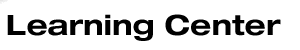

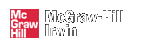
 2001 McGraw-Hill Higher Education
2001 McGraw-Hill Higher Education