GOALS/PHILOSOPHY The Interactive Computing Series provides you with an illustrated interactive environment for learning software skills using Microsoft Office. APPROACH The Interactive Computing Series is the visual interactive way to develop and apply software skills. This skills-based approach coupled with its highly visual, two-page spread design allows the student to focus on a single skill without having to turn the page. ABOUT THE BOOK The Interactive Computing Series offers two levels of instruction. Each level builds upon the previous level. Brief lab manual – covers the basics of the application, contains two to four chapters. Introductory lab manual – includes the material in the Brief textbook plus two to four additional chapters. The Introductory lab manuals prepare students for the Microsoft Office User Specialist Proficiency Exam (MOUS Certification) at Core Level. Each lesson is divided into a number of Skills. Each Skill is first explained at the top of the page in the Concept. Each Concept is a concise description of why the Skill is useful and where it is commonly used. Each Step (Do It!) contains the instructions on how to complete the Skill. The appearance of the MOUS Skill icon on a Skill page indicates that the Skill contains instruction in at least one of the required MOUS objectives for the relevant exam. Though the icons appear in the Brief manuals as well as the Introductory manuals, only the Introductory manuals may be used in preparation for MOUS Certification. | 
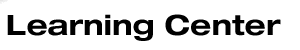

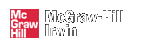
 2001 McGraw-Hill Higher Education
2001 McGraw-Hill Higher Education
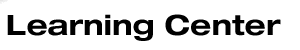
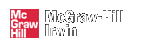
 2001 McGraw-Hill Higher Education
2001 McGraw-Hill Higher Education