 |  Teaching Children Science: A Project-Based Approach, 2/e Joe Krajcik,
University of Michigan - Ann Arbor
Charlene Czerniak,
University of Toledo
Carl Berger,
University of Michigan - Ann Arbor
How Can Learning Technologies be Used to Support Investigations?
Chapter Summary- Humans have always used tools to help them perform difficult tasks, both physical and intellectual.
- New technologies include computers, software, and various peripherals.
- Learning technologies can support teachers and students in project-based science, because they can help students and teachers communicate, carry out investigations, and develop products.
- Using new learning technologies in the classroom is important in helping overcome the digital divide.
- Technology can play a powerful role in enhancing student and teacher motivation by actively engaging students in the learning process.
- Technology can help students develop understandings of complex, abstract ideas.
- Technology transforms the way teachers teach.
- When students become actively engaged with phenomena using technology, they are able to explore phenomena they would otherwise not be able to access.
- The creation of multimedia artifacts and products helps students share information and develop meaningful understandings.
- Technology can generate dynamic visuals to represent abstract concepts.
- Technology supports students in communicating and collaborating with other students and community members
- Microcomputer-based laboratories (MBLs) allow students to use microcomputers as laboratory tools.
- Visualization tools allow student to explore and manipulate data to see trends they would otherwise be unable to see.
- Simulations, microworlds, and interactive multimedia combine
- Video.
- Pictures.
- Computer graphics.
- Text.
- Interactivity.
- Simulations, microworlds, and interactive multimedia present to students phenomena that otherwise would be inaccessible, too hazardous, too time-consuming, or too expensive.
- Some learning technologies help students apply their knowledge by supporting them in planning, explaining, and reflecting.
- Models differ from simulations in that, by developing models, students describe the concepts, principles, and rules that govern the phenomena being modeled.
- The expansion of technology, especially of the World Wide Web, has enabled students to easily obtain information about key ideas, concepts, and subject matter topics that arise as they explore solutions to questions.
- The Web provides several advantages:
- A broad range of information.
- Primary data sources.
- Instruments.
- Computational instruments.
- Publishing tools.
- Collaboration tools.
- There are difficulties with the Web, particularly for young learners:
- Students have difficulty locating and taking advantage of information.
- Students often become lost and disoriented while navigating.
- Students require a substantial amount of support to frame their activities.
- Students do not evaluate the resources they find.
- Students have difficulty using Web tools to the extent they are designed to be used.
- Digital libraries can help overcome many of these problems by screening documents available on the Web for
- Content.
- Validity.
- Developmental level of the learner.
- There has been an explosive growth in the use of media (sound, graphics, color pictures, and video) that provides for representation of concepts in multiple, simultaneous ways.
- Multiple representations can enhance student understanding of a concept.
- Application software such as word processors, spreadsheets, desktop publishing programs, and drawing programs help students create a variety of products to represent what they know in a variety of forms.
- Students can use digital cameras as data collection tools.
- Telecommunications, including e-mail, threaded discussions, and chat rooms, allow students access to a wider community.
- Using technology in the classroom takes much support from the teacher.
- Frequently, teachers, administrators, and parents mistakenly believe that, just because technology is used, students will learn.
- Technology tools should only be used if they help the teacher meet instructional objectives.
- The use of new technologies in elementary and middle schools can be a very powerful instructional intervention; however, technology should not be used indiscriminately.
|
|

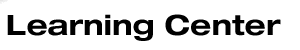

 2003 McGraw-Hill Higher Education
2003 McGraw-Hill Higher Education