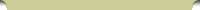| PART 1: EXPLORING PCA 2003 | 1 |
| | |
Chapter 1: Introduction to Bellwether Garden Supply | 3 |
| Software Objectives and Web Objectives | 3 |
| Mouse and Keyboard Basics | 4 |
| PCA's Startup Screen | 5 |
| The Windows Environment | 6 |
| Typical Windows Used in PCA | 9 |
| | The Sample Company: Bellwether Garden Supply. | 12 |
| | Getting Started | 12 |
| | Displaying Product Information | 14 |
| | Backing Up Bellwether Garden Supply | 15 |
| | Using Windows Explorer | 19 |
| | Copying the Bcs Folder to a Zip Drive or CD-RW | 21 |
| | Restoring Company Data from a Floppy Disk | 22 |
| | Using Peachtree Today | 25 |
| | Menu Bar | 28 |
| | Becoming an Employee of Bellwether Garden Supply | 35 |
| | Backing Up Chapter 1 Data | 38 |
| | Manual vs. Computerized Accounting | 39 |
| | Internet Activity | 41 |
| | Summary and Review and Going to the Net | 42 |
| | True/Make True Questions | 43 |
| | Exercise 1-1 | 45 |
| | Exercise 1-2 | 46 |
| | Chapter 1 Index | 47 |
| | | |
| Chapter 2: Vendor Transactions | 49 |
| | Software Objectives and Web Objectives | 49 |
| | Getting Started | 50 |
| | Restoring Data from Chapter 1 | 50 |
| | Accounts Payable Tasks | 51 |
| | Payments to Vendors | 65 |
| | Printing Checks | 68 |
| | Displaying the Vendor Ledgers | 71 |
| | Vendor Credit Memos | 72 |
| | Backing Up Chapter 2 Data | 75 |
| | Internet Activity | 75 |
| | Summary and Review | 76 |
| | Going to the Net | 76 |
| | Multiple-Choice Questions | 77 |
| | Exercise 2-1 | 79 |
| | Exercise 2-2
| 80 |
| | Chapter 2 Index | 82 |
| | | |
| Chapter 3: Customer Transactions | 83 |
| | Software Objectives and Web Objectives | 83 |
| | Getting Started | 84 |
| | Accounts Receivable Tasks | 85 |
| | The Maintain Customers/Prospects Window | 92 |
| | Posting the Invoice | 104 |
| | Printing Invoices | 104 |
| | Entering Receipts | 108 |
| | Analyzing Customer Payments | 112 |
| | Displaying the Customer Ledgers | 114 |
| | Credit Memos | 115 |
| | Backing Up Chapter 3 Data | 116 |
| | Internet Activity and Summary and Review | 117 |
| | Going to the Net | 118 |
| | Short-Answer Questions | 119 |
| | Exercise 3-1 | 121 |
| | Exercise 3-2 | 122 |
| | Chapter 3 Index | 123 |
| | | |
| Chapter 4: Employees | 125 |
| | Software Objectives and Web Objectives | 125 |
| | Getting Started | 127 |
| | Default Information | 128 |
| | Maintain Employees | 131 |
| | Payroll Tasks | 133 |
| | Journal Entry for Payroll | 143 |
| | Backing Up Chapter 4 Data | 144 |
| | Internet Activity
| 144 |
| | Summary and Review | 145 |
| | Going to the Net | 145 |
| | Short-Answer Questions | 146 |
| | Exercise 4-1 | 149 |
| | Exercise 4-2 | 149 |
| | Chapter 4 Index | 150 |
| | | |
| Chapter 5: General Ledger and Inventory | 151 |
| | Software Objectives and Web Objectives | 151 |
| | Chart of Accounts | 152 |
| | Getting Started | 153 |
| | General Journal
| 157 |
| | Setting Up an Inventory Item | 161 |
| | Inventory and Purchases | 166 |
| | Inventory and Sales | 169 |
| | Inventory Adjustments | 172 |
| | Backing Up Chapter 5 Data | 173 |
| | Internet Activity and Summary and Review | 174 |
| | Going to the Net | 175 |
| | Multiple-Choice Questions | 175 |
| | Exercise 5-1 | 178 |
| | Exercise 5-2 | 179 |
| | Chapter 5 Index | 180 |
| | | |
| Chapter 6: Job Cost | 181 |
| | Software Objectives and Web Objectives
| 181 |
| | Getting Started | 182 |
| | Job Costing and Purchasing | 184 |
| | Job Costing and Sales | 187 |
| | Job Cost and Payroll | 189 |
| | Job Cost Reports | 191 |
| | Backing Up Chapter 6 Data | 192 |
| | Internet Activity and Summary and Review | 193 |
| | Going to the Net | 194 |
| | Short-Answer Questions | 194 |
| | Exercise 6-1 | 196 |
| | Exercise 6-2 | 197 |
| | Chapter 6 Index | 198 |
| | | |
| Chapter 7: Financial Statements | 199 |
| | Software Objectives and Web Objectives | 199 |
| | Financial Statements | 199 |
| | Getting Started | 203 |
| | Using Peachtree's Help Feature | 203 |
| | Printing the Financial Statements | 207 |
| | Backing Up Chapter 7 Data | 217 |
| | Internet Activity
| 217 |
| | Summary and Review | 218 |
| | Going to the Net | 218 |
| | True/Make True questions | 219 |
| | Exercise 7-1 and 7-2 | 221 |
| | Chapter 7 Index | 222 |
| | | |
| Chapter 8: Pavilion Design Group: Time and Billing | 223 |
| | Software Objectives and Web Objectives | 223 |
| | Pavilion Design Group | 223 |
| | Time and Billing
| 223 |
| | Getting Started | 225 |
| | Using Time and Billing | 226 |
| | Backing Up Chapter 8 Data | 232 |
| | Internet Activity and Summary and Review | 233 |
| | Going to the Net | 234 |
| | Multiple Choice Questions | 234 |
| | Exercise 8-1 | 236 |
| | Exercise 8-2 | 237 |
| | Chapter 8 Index | 238 |
| | | |
| PART 2: PCA 2003 FOR SERVICE BUSINESSES | 239 |
| |
| |
| Chapter 9: Maintaining Accounting Records for Service Businesses
| 241 |
| | Software Objectives and Web Objectives | 241 |
| | Getting Started | 242 |
| | Chart of Accounts | 250 |
| | Entering Chart of Accounts Beginning Balances | 260 |
| | Using Windows Explorer to See the File Size | 265 |
| | Backing Up Company Data to a Floppy Disk | 266 |
| | Restoring Company Data from a Floppy Disk | 270 |
| | Recording Entries in the CRJ and CDJ | 275 |
| | Account Reconciliation | 283 |
| | Printing the Cash Receipts Journal | 287 |
| | Printing the Cash Disbursements Journal | 288 |
| | Editing Journal Transactions | 289 |
| | Previewing the General Ledger Trial Balance | 290 |
| | Printing Financial Statements | 291 |
| | Backing Up Chapter 9 Data | 294 |
| | Internet Activity | 294 |
| | Summary and Review | 295 |
| | Going to the Net | 296 |
| | Multiple-Choice Questions | 296 |
| | Exercise 9-1
| 298 |
| | Exercise 9-2 | 301 |
| | Chapter 9 Index | 304 |
| | | |
| Chapter 10: Completing Quarterly Activities and Closing Fiscal
Year | 305 |
| | Software Objectives and Web Objectives | 305 |
| | Getting Started | 306 |
| | Checkbook Register and Bank Statement: November 2003 | 309 |
| | Backing Up November Data | 316 |
| | Data File Statistics | 316 |
| | Changing Accounting Periods | 317 |
| | Checkbook Register and Bank Statement: December 2003 | 318 |
| | Backing Up the Unadjusted Trial Balance | 322 |
| | End-of-Quarter Adjusting Entries | 323 |
| | Backing Up December Data | 334 |
| | Closing the Fiscal Year | 335 |
| | Printing the Post-Closing Trial Balance | 340 |
| | Backing Up Year-End Data | 341 |
| | Internet Activity | 342 |
| | Summary and Review | 342 |
| | Going to the Net
| 343 |
| | True/Make True Questions | 344 |
| | Exercise 10-1 | 346 |
| | Exercise 10-2 | 349 |
| | Chapter 10 Index | 351 |
| | | |
| Project 1: Mary Williams, Accountant | 353 |
| | | |
| Project 1A: Student-Designed Service Business | 353 |
| | | |
| PART 3: PCA 2003 FOR MERCHANDISING BUSINESSES | 355 |
| | | |
| Chapter 11: Accounts Payable | 357 |
| | Software Objectives and Web Objectives | 357 |
| | Getting Started | 359 |
| | Backing Up Your Data | 381 |
| | Accounts Payable Tasks: Purchases/Receive Inventory | 382 |
| | Cash Purchases: "Payments" Window | 388 |
| | Purchase Returns | 394 |
| | Paying Specific Vendor Invoices | 398 |
| | Printing the Purchase Journal and Cash Disbursements Journal | 401 |
| | Vendor Ledgers | 403 |
| | Printing the General Ledger Trial Balance | 403 |
| | Backing Up Your Chapter 11 Data | 404 |
| | Internet Activity and Summary and Review | 405 |
| | Going to the Net | 406 |
| | True/Make True Questions | 407 |
| | Exercise 11-1 | 409 |
| | Exercise 11-2 | 415 |
| | Chapter 11 Index | 418 |
| | | |
Chapter 12: Accounts Receivable
| 419 |
| | Software Objectives and Web Objectives | 419 |
| | Getting Started | 421 |
| | Recording Sales | 429 |
| | Backing Up Your Data | 438 |
| | Recording Receipts and Cash Sales | 445 |
| | Printing Customer Forms | 450 |
| | Printing the Sales Journal | 454 |
| | Printing the Cash Receipts Journal | 456 |
| | Printing the Customer Ledgers | 457 |
| | Printing the General Ledger Trial Balance | 457 |
| | Editing Receipts | 458 |
| | Backing Up Chapter 12 Data | 459 |
| | Internet Activity and Summary and Review | 460 |
| | Going to the Net | 461 |
| | Multiple-Choice Questions | 461 |
| | Exercise 12-1 | 464 |
| | Exercise 12-2 | 466 |
| | Chapter 12 Index | 468 |
| | | |
| Chapter 13: Merchandise Inventory | 469 |
| | Software Objectives and Web Objectives | 469 |
| | Cost Methods | 470 |
| | Types of Inventory Items | 472 |
| | Getting Started | 473 |
| | Entering Inventory Item Maintenance Information | 475 |
| | Inventory Adjustments | 477 |
| | Additional Transactions | 480 |
| | Printing Reports | 486 |
| | Backing Up Chapter 13 Data | 494 |
| | Internet Activity and Summary and Review | 495 |
| | Going to the Net | 496 |
| | Short-Answer Questions | 496 |
| | Exercise 13-1 | 498 |
| | Exercise 13-2 | 499 |
| | Chapter 13 Index | 500 |
| | | |
| Chapter 14: Payroll | 501 |
| | Software Objectives and Web Objectives | 501 |
| | Getting Started | 504 |
| | Initial Payroll Fields
| 507 |
| | Entering Employee and Employer Default Information | 512 |
| | Entering Employee Maintenance Information | 518 |
| | Payroll Entry | 522 |
| | Printing the General Ledger Trial Balance | 530 |
| | Printing the Financial Statements | 532 |
| | Backing Up Chapter 14 Data | 535 |
| | Internet Activity | 535 |
| | Summary and Review and Going to the Net | 536 |
| | Multiple-Choice Questions | 537 |
| | Exercise 14-1 | 539 |
| | Exercise 14-2 | 542 |
| | Chapter 14 Index | 543 |
| | | |
| Project 2: Mountain Sports | 545 |
| | | |
| Project 2A: Student-Designed Merchandising Business | 563 |
| | | |
PART 4: ADVANCED PCA 2003 APPLICATIONS
| 565 |
| | |
| Chapter 15: Customizing Forms | 567 |
| | Software Objectives and Web Objectives | 567 |
| | Printing Forms | 567 |
| | What is a Form? | 568 |
| | Getting Started | 569 |
| | Designing Forms | 577 |
| | Editing a Form Design | 581 |
| | Financial Statement Wizard | 583 |
| | Internet Activity and Summary and Review | 588 |
| | Going to the Net | 589 |
| | Multiple-Choice Questions | 589 |
| | Exercise 15-1 and 15-2 | 591 |
| | Chapter 15 Index
| 592 |
| | | |
| Chapter 16: Import/Export | 593 |
| | Software Objectives and Web Objectives | 593 |
| | Getting Started: Exporting | 596 |
| | Importing | 601 |
| | Internet Activity | 602 |
| | Summary and Review | 602 |
| | Going to the Net | 603 |
| | Multiple-Choice Questions | 603 |
| | Exercise 16-1 and 16-2 | 606 |
| | Chapter 16 Index | 607 |
| | | |
| Chapter 17: Using Peachtree Complete with Excel and Word | 609 |
| | Software Objectives and Web Objectives | 609 |
| | Getting Started | 610 |
| | Copying Peachtree Report Data to Microsoft Excel | 610 |
| | Copying Peachtree Report Data to Microsoft Word
| 614 |
| | Internet Activity | 616 |
| | Summary and Review | 616 |
| | Going to the Net | 617 |
| | Short-Answer Questions | 617 |
| | Exercise 17-1 and 17-2 | 619 |
| | Chapter 17 Index
| 620 |
| | | |
| Chapter 18: Dynamic Data Exchange (with Excel) | 621 |
| | Downloading Files from the Internet to Peachtree | 621 |
| | Software Objectives | 623 |
| | Web Objectives | 624 |
| | Getting Started | 625 |
| | Internet Activity | 631 |
| | Summary and Review | 631 |
| | Going to the Net | 632 |
| | True/Make True Questions | 632 |
| | Exercise 18-1 and 18-2 | 634 |
| | Chapter 18 Index | 635 |
| | | |
| Project 3: Verde Computer Club | 637 |
| Project 4: Richards Manufacturing, Inc. | 647 |
Project 4A: Student-Designed Project
| 669 |
| Appendix A: Installing the Software | 671 |
| | Installing on a Single Machine | 671 |
| | Network Installation | 672 |
| | Peachtree's Knowledge Center | 673 |
| | Installing Microsoft Internet Explorer | 673 |
| | Installing Adobe Acrobat Reader | 674 |
| | Displaying the Peachtree Online Manuals | 674 |
| | Installing Starting Data for the Sample Companies | 674 |
| | Deleting Peachtree | 675 |
| | | |
| Appendix B: Review of Accounting Principles | 677 |
| Appendix C: Glossary | 681 |
| | Index | 695 |