Click on the correct response for each question below.
 |
1 |  | 
In Normal view, a Notes Pane appears ________ the blank slide.
|
|  | A) | above
|
|  | B) | below
|
|  | C) | to the right of
|
|  | D) | to the left of
|
 |
 |
2 |  | 
The first four entries under the heading Open a presentation in the New Presentation Task pane represent four ________.
|
|  | A) | previously opened PowerPoint presentations
|
|  | B) | presentations listed first in the My Documents folder on your computer
|
|  | C) | files designated as favorites.
|
|  | D) | files that are still open
|
 |
 |
3 |  | 
If you click the Finish button in the AutoContent Wizard before completing all of the screens, what will happen?
|
|  | A) | The presentation will not be created and the process will be canceled.
|
|  | B) | The presentation will be created but will not include any of the information provided up to that point.
|
|  | C) | The presentation will be created with the information provided up to that point.
|
|  | D) | The presentation will be created but some of the slides will be missing.
|
 |
 |
4 |  | 
The Control Menu button which opens a menu of commands to restore, move, size, maximize, or minimize the program window or to close the entire program is located where?
|
|  | A) | At the right end of the Title bar.
|
|  | B) | At the right end of the Status bar.
|
|  | C) | At the left end of the Status bar.
|
|  | D) | At the left end of the Title bar.
|
 |
 |
5 |  | 
Buttons for opening a new blank presentation, opening a previously created file, saving files and printing files are located on which toolbar?
|
|  | A) | Standard
|
|  | B) | Formatting
|
|  | C) | Reviewing
|
|  | D) | Forms
|
 |
 |
6 |  | 
By default, when saving a presentation created with the AutoContent Wizard, _________ appears in the File name box.
|
|  | A) | the presentation type chosen in the AutoContent Wizard
|
|  | B) | the name given to the presentation in the AutoContent Wizard
|
|  | C) | the name of the author
|
|  | D) | Presentation 1
|
 |
 |
7 |  | 
The extension ________ identifies a file as a PowerPoint presentation file.
|
|  | A) | .PPX
|
|  | B) | .XXP
|
|  | C) | .PPT
|
|  | D) | .PTP
|
 |
 |
8 |  | 
The appearance of a small light bulb next to the assistant or on the Microsoft PowerPoint Help button indicates ________.
|
|  | A) | there is a problem with the presentation.
|
|  | B) | there is a tip to be viewed.
|
|  | C) | you must save the presentation or it will be lost.
|
|  | D) | the need to use the spell check feature.
|
 |
 |
9 |  | 
It is recommended that you use the Answer Wizard help feature when ________.
|
|  | A) | you which task you want to perform.
|
|  | B) | you are unclear on what you want to do.
|
|  | C) | you have a question that is likely to produce relevant responses.
|
|  | D) | you want to work from a broad perspective on Help topics.
|
 |
 |
10 |  | 
Which of the following keyboard combinations can be used to execute the Save command.
|
|  | A) | [Alt]+[S]
|
|  | B) | [Ctrl]+[F]+[S]
|
|  | C) | [Ctrl]+[S]
|
|  | D) | [Alt]+[F]+[S]
|
 |

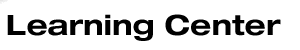

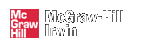
 2001 McGraw-Hill Higher Education
2001 McGraw-Hill Higher Education